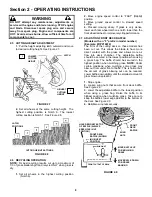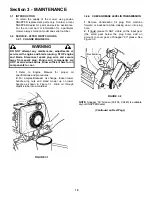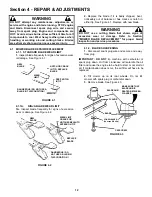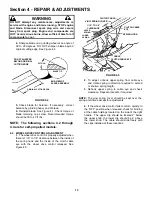6
Section 2 - OPERATING INSTRUCTIONS
2.1 PRE-START CHECK LIST
Make the following checks and perform the service
required before each start-up.
2.1.1. Check guards, deflectors, grass bag, adapter
and covers to make sure all are in place and securely
tightened.
2.1.2. Check blade control and wheel drive control to
insure they work freely. See Figure 2.1.
FIGURE 2.1
2.1.3. Check cutting height. Adjust to desired height.
2.1.4. Check engine oil and add oil as needed to bring
level up to the full mark. Refer to Engine Owner’s
Manual for oil specifications. See Figure 2.2.
FIGURE 2.2
2.1.5. The battery should be removed from its carton
and filled with electrolyte. See Section on Battery
Service for battery preparation.
2.1.6. Add fuel to tank after pushing the mower
outside where fumes can safely dissipate. Make sure
cap is tightened after refueling. Refer to Engine
Owners Manual for specifications.
2.1.7. Clean exterior surfaces of cutting deck and
engine of any accumulation of spilled fuel, dirt, grass,
oil, etc. Keep engine air intake screen and cooling
fins clear at all times.
2.2 STARTING & OPERATION
2.2.1. ENGINE & BLADE
(Primer Models) (Electric Start)
When the ignition key (Electric Start Switch) is turned to
“START”, the engine will not crank and will not start
unless the blade control is engaged!
1. Move engine speed control to the “Fast” (Rabbit)
position. See Figure 2.3.
2. Push primer button three times to start a cold
engine. NOTE: Do not use primer button to start
warm engine.
NOTE: Stop the engine (and blade) by releasing the
blade control.
3. Pull blade control against handle.
4. Turn key to the start position until engine starts.
See Figure 2.3.
NOTE: If after 5 seconds of cranking the engine does not
start, release the key and attempt starting again after waiting
for approximately 20 seconds.
5. After engine starts, allow a brief warm-up until
engine runs smooth.
FIGURE 2.3
BLADE
CONTROL
WHEEL
DRIVE
CONTROL
CATCHER MODEL
SHOWN (ROPE START
MOUNTED ON LEFT
SIDE OF HANDLE)
TURN KEY SWITCH TO
START POSITION
PULL BLADE
CONTROL UP
AGAINST HANDLE
ENGINE SPEED
CONTROL (SHOWN
IN FAST POSITION)
CATCHER MODEL SHOWN
(ROPE START MOUNTED
ON LEFT SIDE OF HANDLE)
Summary of Contents for FRP216012E
Page 24: ...24 PRIMARY MAINTENANCE...
Page 25: ...25 PRIMARY MAINTENANCE...
Page 26: ...26 PRIMARY MAINTENANCE...
Page 27: ...27 PRIMARY MAINTENANCE...