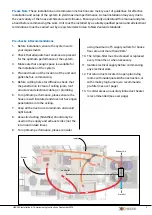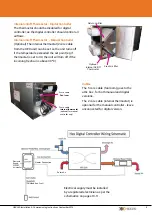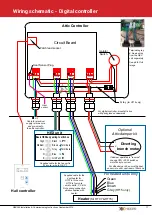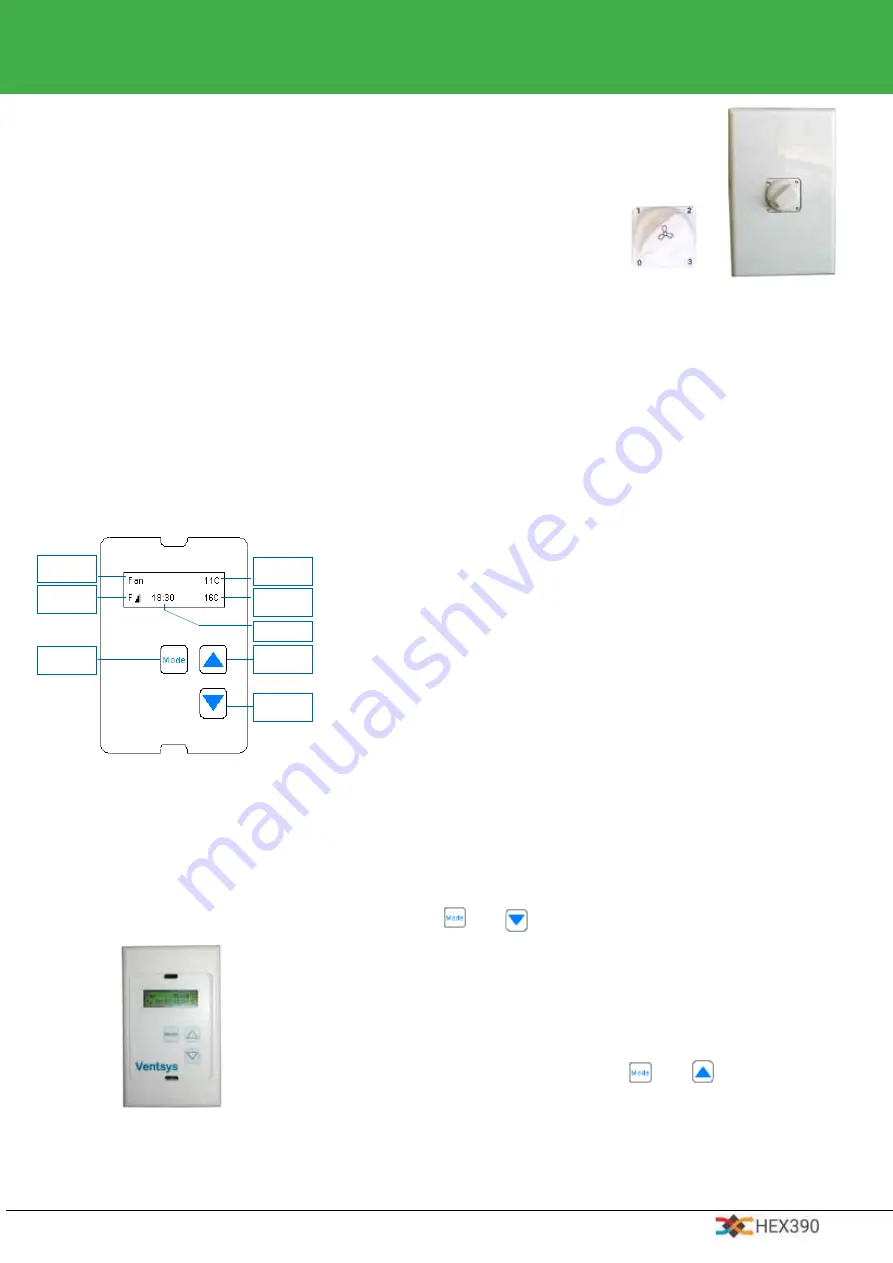
HEX390 Installation & Commissioning Instructions September 2016
16
Digital Controller
This digital controller allows the user to adjust fan speed from high to low (fan limits are set in the
commissioning menu to suit the size of house and system layout).
The controller will automatically shut down in summer if outside air temperature (
Δ
) exceeds 27°C and
the home is warm.
There are a number of other features available at time of installation which will need to be discussed
with the installer when the unit is commissioned (see Digital Controller Setup instructions p6-9). They
include:-
•
Optional supply air boost heater
(when heater fitted) is
controlled automatically when outside air temp (
Δ
) is
less than 12°C and home is cold. This is indicated by “H”
with bar symbol in the unit display. Heat is controlled
over a proportional band so that as
Δ
gets colder, heater
output increases to maximum.
•
Optional winter off mode
shuts down the fan
automatically when outside temperature (
Δ
) is less than
2°C. This is indicated by
“Wint off”
on the unit display.
•
Optional User System On/Off
is available in User Menu,
indicated by “OFF” on unit display. Press any key to
return the unit to regular operation.
•
Optional Filter Timer
measures the hours run by the fan
and gives a flashing display when the filter needs to be
cleaned/replaced.
•
Clock function
has battery back-up in the event of a
power failure. Time can be set/adjusted by pressing
mode and ↑ buttons together until “
Entering
Menus
” then “
Set Clock
” appears. Time can then be
adjusted using up & down buttons, once correct time is
set, press “mode” to save new setting.
•
Optional Attic Damper Kit
.
A diverting branch can be
attached to divert the intake from the outside air to
the attic, to utilise the heat gain from the roof during
the winter months. Press mode and up arrow
together until
‘Damper is on’
or
‘Damp
er is off’
displays.
The user can then select between
‘Change damp
er? YES’
or ‘
Change damp
er? NO’
displays. Use the up arrow to
change between the two settings and press the mode
key to select.
3 speed switch
User Operating Instructions
Manual Controller
This unit has High / Medium / Low speeds which the homeowner can use to regulate the
fresh air amount to suit the load. The 3 speed switch has four settings: Typically:
3 - High
- where a number of people are living in the house and/or outside temperatures are
moderate
2 - Medium
- less people in the house and/or colder outside temperatures
1 - Low
- mainly to keep air fresh in the home during extremely cold conditions.
0 - Off
Fan Speed
Status
Outside Air
Temp (Δ)
Operating
Mode
Inside Air
Temp (□)
Fan Speed
Increase
Time
Fan Speed
Decrease
Mode
button
To get to User Menu:
press and hold
mode button, continue holding while
until “
User Setup
” shows.
Use the up arrow to change the
options, Mode button to select.
Digital controller
Δ
□