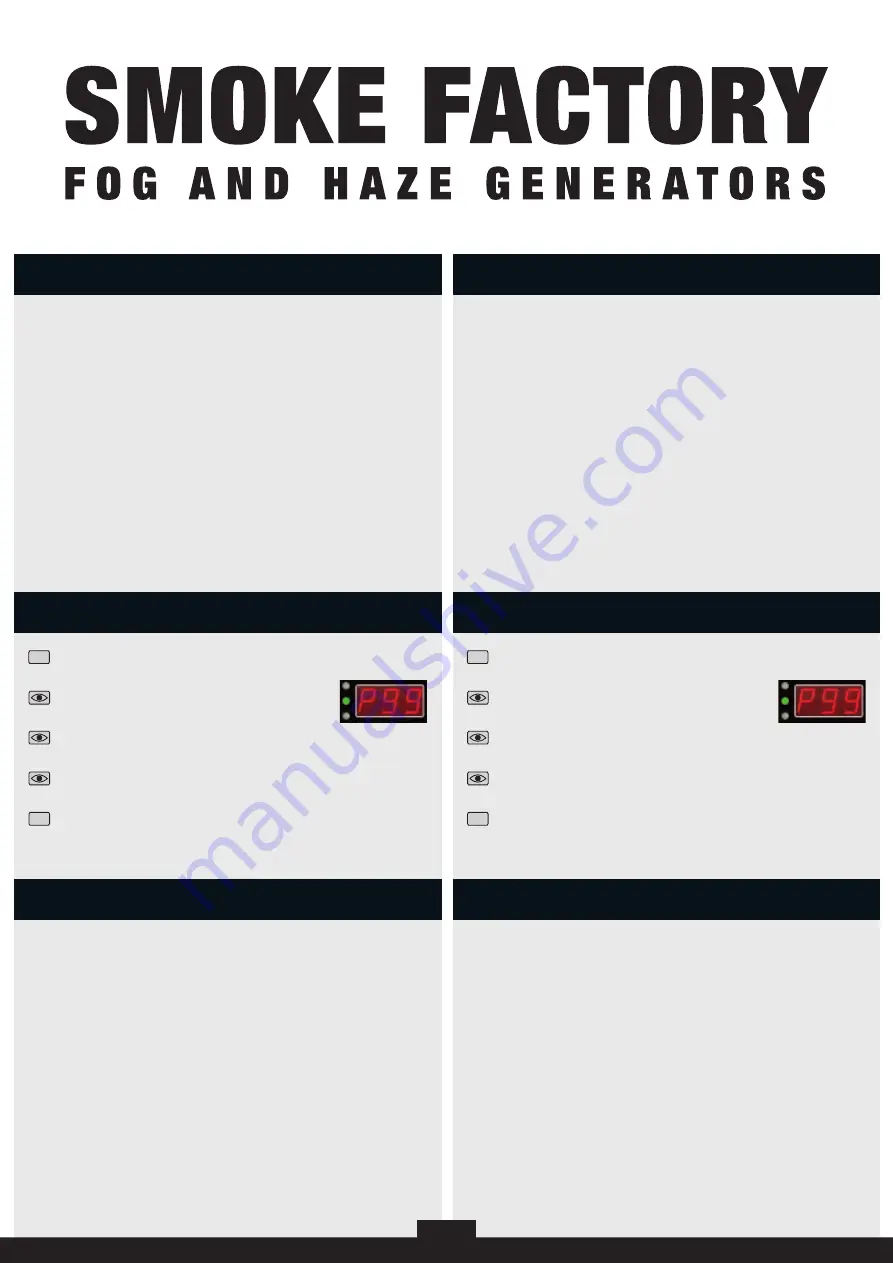
7
4.1 Pin-Belegung
3.1 Pin configuration
5 Pol. DMX:
Pin 1 = Ground (Masse)
Pin 2 = DMX-
Pin 3 = DMX+
Pin 4 + 5 = nc
3 Pol.-XLR (analog):
Pin 1= Ground (Masse)
Pin 2 = 0-10 V+ DC in
Pin 3 = 12 V+ DC out
max. 50 mA
5 Pol. DMX:
Pin 1 = Ground
Pin 2 = DMX-
Pin 3 = DMX+
Pin 4 + 5 = nc
3 Pol.-XLR (analog):
Pin 1= Ground
Pin 2 = 0-10 V+ DC in
Pin 3 = 12 V+ DC out
max. 50 mA
5 Inbetriebnahme
5 Commissioning
Netzstecker in eine Schutzkontaktsteckdose einstecken,
Betriebsspannung 230 V/50 Hz beachten!
Das Leuchtzifferndisplay des Bedienfelds [9] zeigt
ein P und folgend zwei Zahlen an.
Grüne Ready-LED [11] blinkt bei Erreichen der Arbeitstemperatur
(Aufheizzeit ca. 7 Minuten).
Grüne Ready-LED [11] leuchtet bei Erreichen der Endtemperatur
dauerhaft.
Gewünschte Werte für den Nebelvorgang über das Bedienfeld
eingeben und anschließend den Nebelvorgang durch Drücken der
Enter-Taste [14] starten.
Conditions for a location for the Spaceball II:
1. vibration- and shock-free
2. dust- and dirt-free air
3. non-flammable place
4. ventilation with fresh and fog-free air
5. ambient temperature between 5° C and 45° C
6. relative humidity of less than 80 %
5.1 Selecting the location
1
2
Der Standort der Spaceball II ist wie folgt zu wählen:
1. Vibrations- und erschütterungsfrei
2. Staub- und schmutzfreie Luft
3. Nicht entflammbare Stellfläche
4. Belüftung mit frischer und nebelfreier Luft
5. Umgebungstemperatur zwischen 5° C und 45° C
6. Relative Luftfeuchte von unter 80 %
5.1 Auswahl des Standortes
Insert the power plug into a grounded socket, observe the
operating voltage 230 V/50 Hz!
The illuminated display of the control panel [9]
shows a P and following two numbers.
Green Ready LED [11] flashes when the operating temperature is
reached (heating time approx. 7 minutes).
Green Ready LED [11] lights up permanently when the final
temperature is reached.
Enter the desired values for the fog process via the control panel
and then start the fog process by pressing the Enter key [14].
1
2
Summary of Contents for Spaceball II
Page 1: ...www smoke factory de...


































