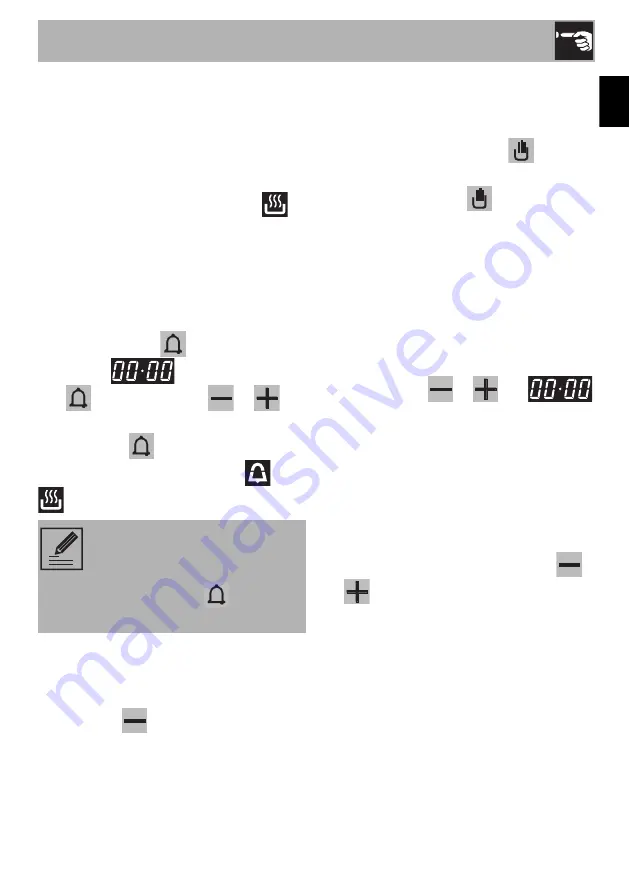
Use
17
EN
End of cooking
At the end of cooking the oven will switch
off automatically and simultaneously a
buzzer will start to sound intermittently. After
the buzzer has been deactivated, the
display will go back to displaying the
current time together with the symbol
to
indicate that the oven has returned to
manual mode.
Minute minder timer
The minute minder timer can be activated at
any time.
By pressing the key
, the display shows
the figures
. Hold down the
key
and press the key
or
to
set the required number of minutes.
When the key
is released, the
countdown will start and symbols
and
will appear on the display.
Adjusting the buzzer volume
The buzzer volume can be set to 3 different
levels. When the buzzer is in operation,
press the key
to change the setting.
Stopping the buzzer
The buzzer stops automatically after about
seven minutes. It can be deactivated
manually by pressing the key
.
If a timed or programmed cooking process
is set, pressing the key
to deactivate
the buzzer will cause cooking to continue in
manual mode.
Deleting the set data
Having programmed a timed or
programmed cooking operation, this
programming can be cancelled by holding
down the key for the function which has just
been programmed and simultaneously
pressing the key
or
until
appears on the display.
The programmer will interpret the
cancellation of the program as terminating
the cooking operation.
Modifying the set data
The data set for programmed cooking can
be modified at any time. Press the function
key and simultaneously press the key
or
to modify the value.
After the minute minder timer has
been programmed, the display will
go back to showing the current
time. Press the key
to display
the remaining time.
















































