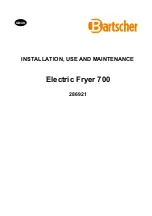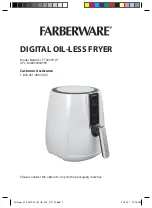15
EN
Auxiliary function
Audio Warning
Cancel
audiowarning
Audiowarning
level1
Audiowarning
level2
Audiowarning
level3
Your dryer will give an audio warning when the
programme comes to an end. If you do not want to hear
this buzzing or want to change the volume level, you need
to press the “Volume level” button. No audio warning will
be given when “x” appears on the screen.
C
You can select this function either before or after the
programme starts.
Drying degree
Used to adjust the required dryness level. More drying
is performed compared to the default settings when “+”
sign appears and less drying is performed when “-” sign
appears. Programme duration can change depending on
the selection.
A
This function must be selected before the programme
starts.
Anti-creasing
A 2-hour anti creasing programme to prevent laundry
from creasing will be activated if you do not take the
laundry out after the programme is over. This programme
rotates the laundry in 600-second intervals to prevent
creasing. Press “Anti-creasing” button to activate.
Anti-creasing is activated but the programme is running
in the first exemplary figure. Drying is over and the first
step of anti-creasing has started in the second figure.
Changing the contrast
Contrast can be adjusted in order to make the symbols
on the display appear clearer. It may particularly be
necessary to change the contrast setting of the display
when the dryer is installed over a washing machine.press
and
Press and hold the Spin Speed/Time button for 3
seconds.
When the contrast is changed at the end of 3 seconds, all
symbols on the display will become visible for 3 seconds
in order to indicate that the process is complete.
Perform the same procedure to revert back to the
previous contrast setting.
Warning indicators
C
Warning indicators may differ according to the model
of your machine.
Filter cleaning
A warning symbol will appear to remind filter cleaning
after the programme finishes.
C
f the filter cleaning symbol flashes continuously,
please refer to “Suggested solutions for problems”.
Water tank
A warning symbol will turn on at the end of the
programme or when the tank is full with water. The
machine stops operating if the warning symbol turns on
when a programme is running. To restart the machine,
please drain the water in the water tank. Press “Start/
Pause/Cancel” button to start the programme after you
have emptied the water tank. The warning symbol turns
off and the programme resumes operating.
Cleaning the condenser
Warning symbol turns on with certain intervals to remind
that the condenser needs cleaning.
Door open
Dryer door open symbol lights up.
Summary of Contents for DR72IN
Page 1: ...Dryer DR72IN...