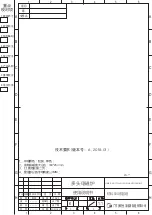Instructions for the user
33
11.TIMER
This timer allows a cooking duration to be set for both the electric oven and the toaster functions.
11.1 Using the timer for the oven
Allows selection of manual cooking or the timer function with the oven automatically switched off at the
end of the cooking time.
If no cooking duration is selected, the timer knob must be turned to the
symbol.
To set the cooking duration, simply turn the knob clockwise to the position required. Numbers
1
to
60
correspond to minutes. Setting is on a gradual scale and intermediate positions between the numbers
shown can be used. At the end of the programmed cooking time, a buzzer will sound; it will stop
automatically.
11.2 Using the timer for the toaster
The manual operating mode, set by turning the knob to the
symbol,
is not available for the toaster.
Only timed cooking can be set.
The cooking time must never be longer than 5 minutes
if the toaster is cold; for subsequent toasting
operations, the time can be reduced to as little as 2 minutes and 30 seconds.
Naturally, the values stated are purely guideline and may vary depending on the customer's taste.
The indicator light comes on when the following 3 conditions are met
simultaneously:
1 a cooking duration is selected;
2 any function is selected using the
TOASTER FUNCTION KNOB;
3 the toaster door is closed.
The indicator light goes out in the following conditions:
1 the timed cooking cycle is interrupted;
2 the toaster door is opened while cooking is in progress;
3 the
TOASTER FUNCTION KNOB
is turned to 0;
4 during normal use, when the heating elements switch on and off to keep the temperature constant.
WARNING!
THE TIME BREAD TAKES TO BURN MAY VARY DEPENDING ON ITS TYPE AND FRESHNESS.
YOU MUST THEREFORE ALWAYS BE CLOSE AT HAND WHEN THE TOASTER IS IN USE
PLACE THE TOASTER WELL AWAY FROM CURTAINS AND OTHER COMBUSTIBLE OR
FLAMMABLE MATERIALS.