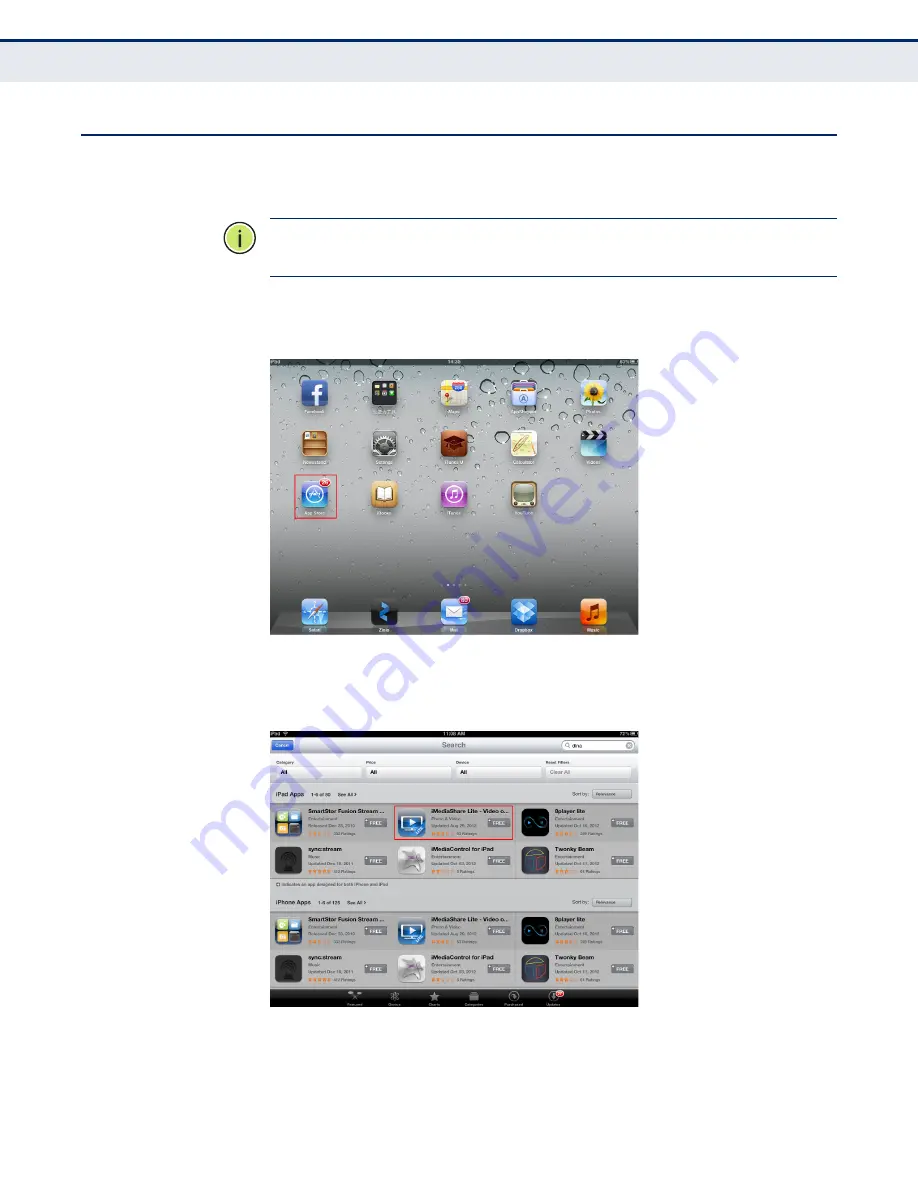
C
HAPTER
4
| Software Installation
iMediaShare App Installation (iOS)
– 42 –
I
M
EDIA
S
HARE
A
PP
I
NSTALLATION
(
I
OS)
To install the iMediaShare app for an iPad or iPhone, follow these steps:
N
OTE
:
Only the installation interface for an iPad is shown in this guide.
However, the app installation screens are similar for all iOS systems.
1.
Go to App Store from the iPad desktop.
Figure 19: App Store
2.
Search DLNA software app, then select “iMediaShare Lite”.
Figure 20: Search DLNA Software App - iOS Users






























