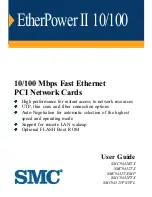1-1
C
HAPTER
1
I
NSTALLING
THE
N
ETWORK
C
ARD
Introduction
The EtherPower™ II 10/100 network card is based on advanced
silicon to maximize throughput and increase the efficiency of your
network. It features a dual-speed, bus-master design, and supports
Auto-Negotiation and all common networking environments.
Models
The EtherPower II 10/100 network card comes in seven models:
u
SMC9432TX—which has a single RJ-45 connector.
u
SMC9432BTX—which has RJ-45 and BNC connectors.
u
SMC9432TX/MP—which has an RJ-45 connector and a Wake-
On-LAN cable connector.
u
SMC9432FTX-SC—which has RJ-45 and SC fiber connectors as
well as a Wake-On-LAN cable connector.
u
SMC9432FTX-ST—consists of a SMC9432FTX-SC card and an
SC-ST Converter (for 62.5/125 micron fiber cable only).
u
SMC9432VFS—which has a single VF-45 fiber connector with a
short wavelength (850 nm) LED transceiver.
u
SMC9432VFL—which has a single VF-45 fiber connector with a
long wavelength (1300 nm) LED transceiver.
Summary of Contents for EtherPower II 10/100
Page 2: ......
Page 10: ...iv TABLE OF CONTENTS ...
Page 14: ...viii COMPLIANCES ...
Page 17: ...1 3 INSTALLING THE NETWORK CARD Figure 1 1 EtherPower 10 100 Models ...
Page 26: ...2 4 NETWORK CABLE CONNECTION Figure 2 3 Connecting a Thin Coax Cable ...
Page 30: ...2 8 NETWORK CABLE CONNECTION ...
Page 52: ...4 8 TESTING THE NETWORK CARD ...
Page 72: ...D 6 USING EZSTART ...
Page 76: ...INDEX Index 4 ...
Page 77: ......