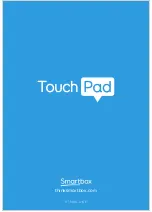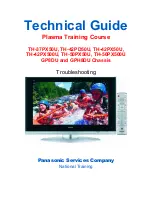40
(194°F) as these conditions can cause the battery to malfunction,
ignite or explode.
Only charge your Touch Pad with the supplied power lead. Using
unofficial power supplies may cause severe damage to your
Touch Pad and cause fire.
When your Touch Pad’s battery is depleted, and the device is
not connected to a power source, the device will automatically
shut down to avoid damaging the battery and hardware. The
operating system will attempt to do this as safely as possible,
however it is recommended to attach the power cord before your
Touch Pad shuts down.
The battery that powers your Touch Pad is subject to shipping
regulations. Check with your postal service or courier before
shipping to ensure safe delivery of your device.
Do not place your device in a place where power lead plug is hard
to be disconnected from socket.
Do not replace battery yourself. Return your device to its supplier
for the battery to be serviced.
Transporting your Touch Pad
When in transit, ensure your Touch Pad is sufficiently protected
from knocks and bumps.
There are strict regulations for lithium ion batteries on airplanes.
Rules vary between airlines, so it is recommended to contact your
Summary of Contents for ST10A
Page 1: ...Created by Manual...
Page 8: ...8 Device guide Touch screen Front camera Handle Volume up and down Power 3...
Page 46: ...46 Notes...
Page 47: ...47...