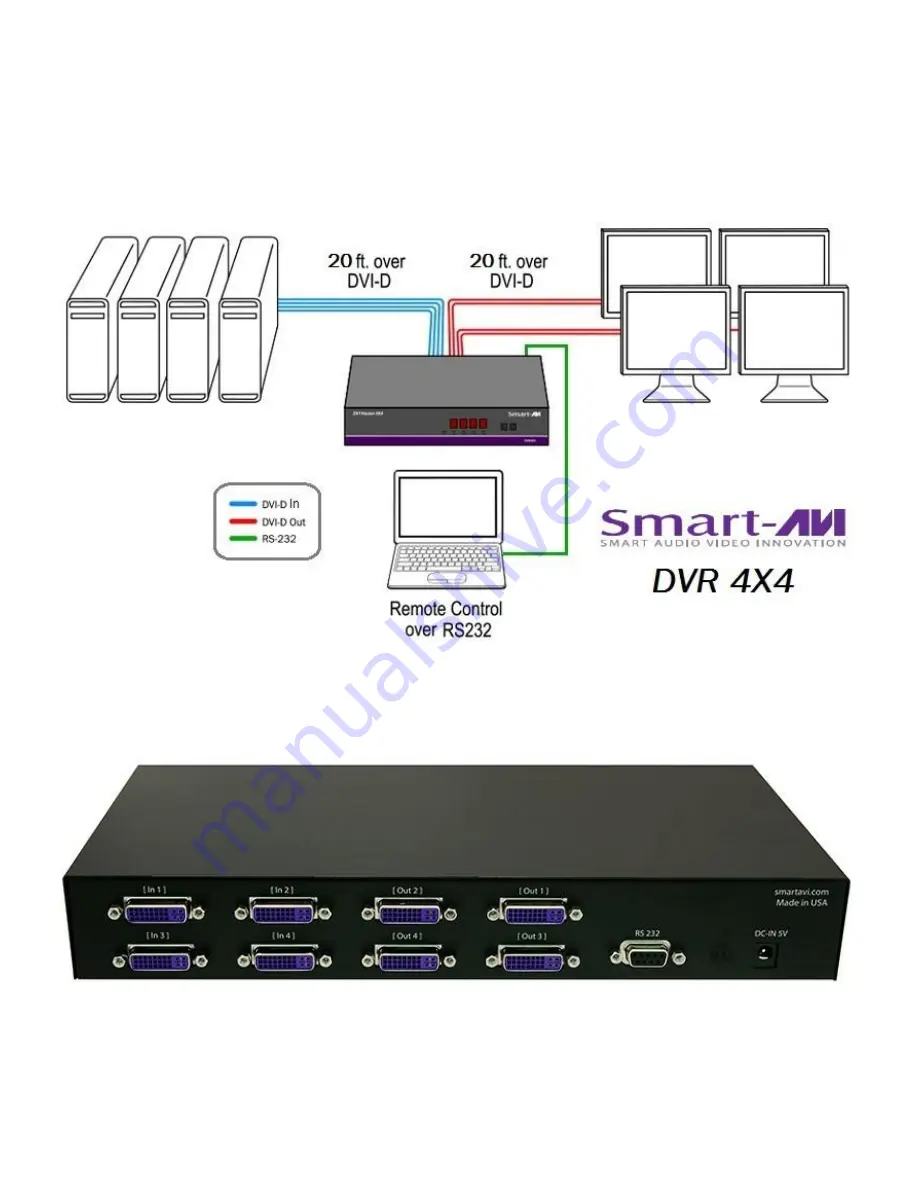
5
HARDWARE INSTALLATION
1. Power off the computers and displays.
2. Connect the DVI video cables from the computers to the DVI-D inputs on the rear of the DVR 4X4.
3. Connect the DVI displays to the DVI-D outputs on the rear of the DVR 4X4.
4. Optionally connect a computer to the RS-232 port on the DVR 4X4 for additional remote control.
5. Power on the DVR 4X4.
6. Power on the computers and displays. If the monitors don't display correctly see DDC Learning .
Figure 5-1
Figure 5-2






























