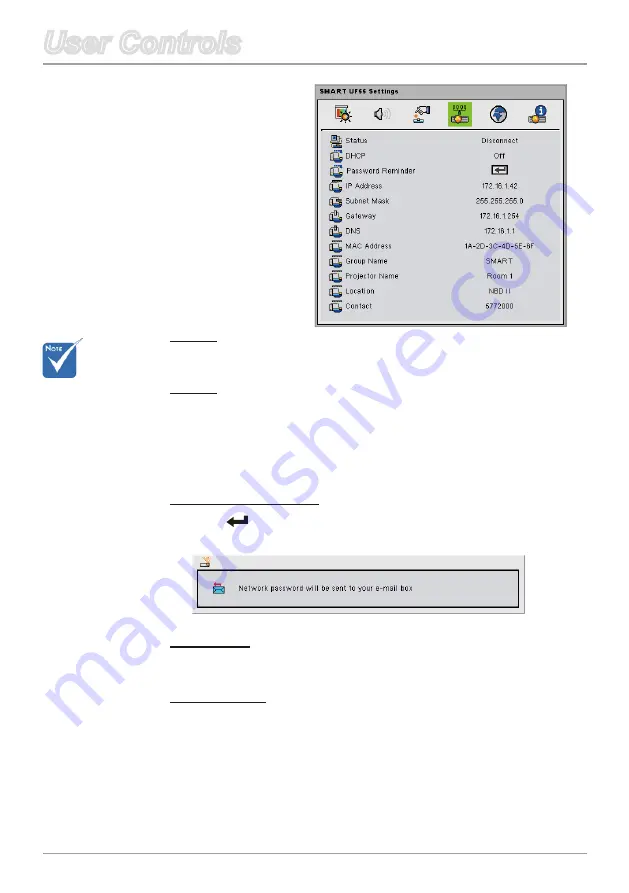
23 English
User Controls
User Controls
Status
Display the network connection status.
DHCP
Turn the network DHCP on or off.
On
assigns an IP address to the projector from the DHCP
server automatically.
Off
allows you to assign an IP address manually.
Password Reminder
Press
on the remote control to e-mail the yourself password
you set through Web Management.
IP Address
Display the IP address.
Subnet Mask
Display the subnet mask number.
Default
Settings
For configuring
the network setting,
please refer to
Web
Management
on
Summary of Contents for UF55
Page 57: ......




































