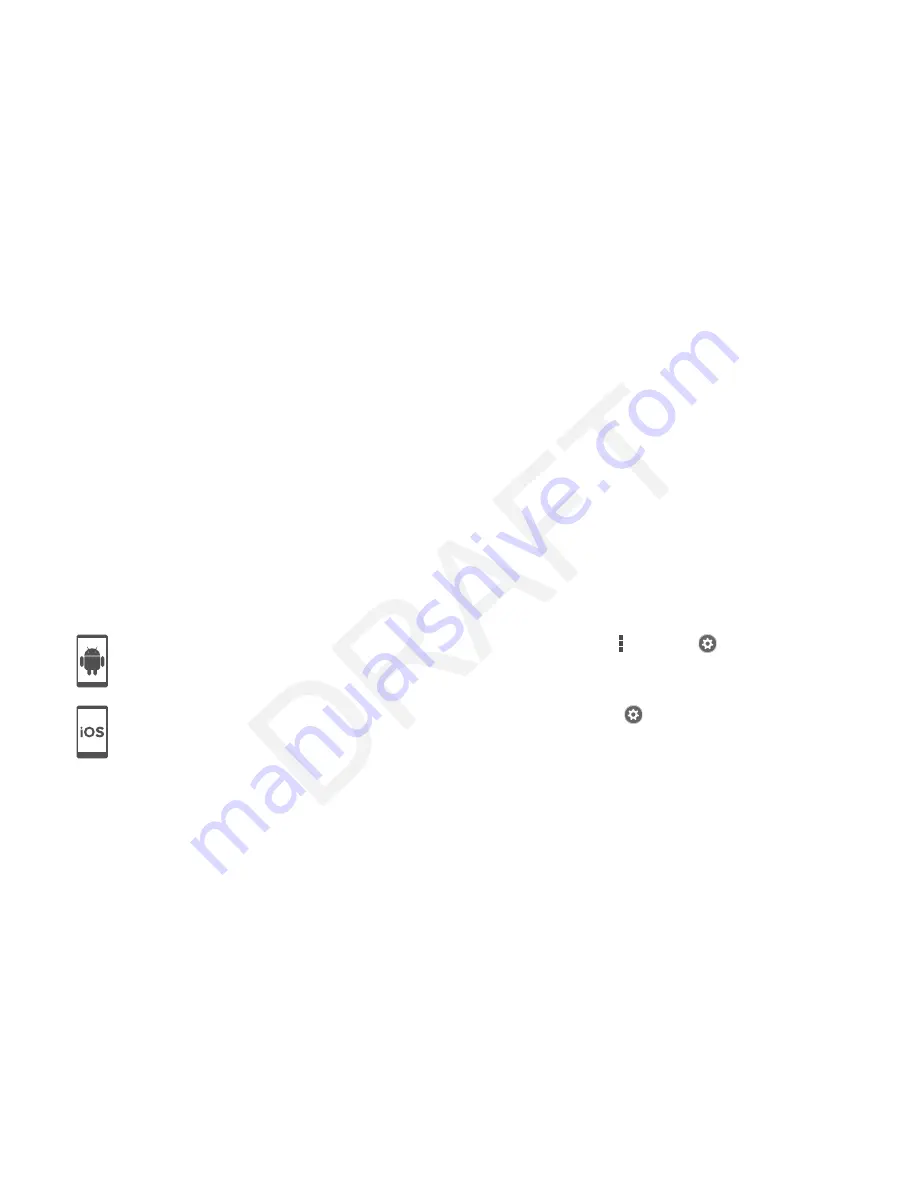
CHAPTER 1
WELCOME
6
smarttech.com/kb/170769
The
SMART kapp 84" capture board specifications
) define the
capture board’s dimensions, weight, recommended operating and storage temperatures, power
specifications and other important information.
Installation instructions
Your capture board comes with installation instructions that explain how to mount the
capture board using the supplied mounting bracket and hardware.
If you misplaced the installation instructions for the SMART kapp 42" capature board, you can
download them from
If you misplaced the installation instructions for the SMART kapp 84" capature board, you can
download them from
Tutorial and Help
When you first start the SMART kapp app on your mobile device, a tutorial opens. This tutorial
explains how to connect your mobile device to your capture board and share and save your notes
(see
Installing the app and starting it for the first time
You can view the tutorial subsequent times. You can also view troubleshooting and support
information in the Help.
For Android devices, you can open the tutorial by pressing Menu > Settings
on the app home
screen and then pressing Tutorial.
For Apple devices, you can open the tutorial by pressing Settings
on the app home screen and
then pressing Tutorial.
Training
The SMART training website (
smarttech.com/trainingforbusiness
) includes an extensive library of
training resources you can refer to when learning how to use your capture board.
Frequently asked questions
For answers to common questions about the capture board, see
SMART kapp capture board
frequently asked questions
).


































