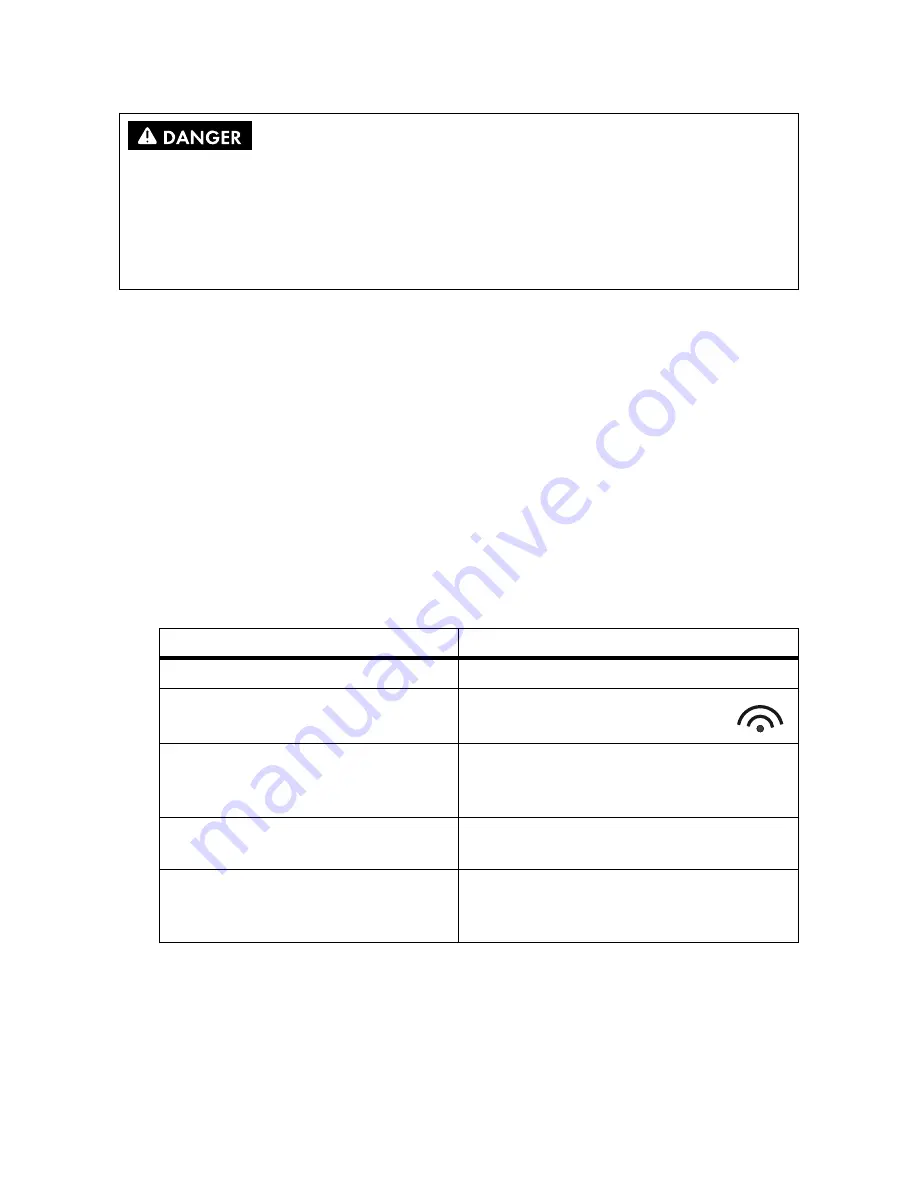
5 Mounting or Installing
SMA America, LLC
16
BTRPIN-IA-eng-IUS113911
Installation Manual
1. Decommission the plant (see the manual of the inverter and of the communication product).
This will ensure that the SMA
Bluetooth
Repeater is integrated into the SMA
Bluetooth
network
at the point where the dead zone is located, thus improving the
Bluetooth
connection at that
point.
2. Position the SMA
Bluetooth
Repeater half way between the devices with critical connection
quality.
3. Connect the power supply (see Section 6 "Electrical Connection", page 19).
4. Recommission the plant (see the manual of the inverter and of the communication product).
5. Repeat the plant search with the communication device (see the communication product
manual, e.g. Sunny Beam with
Bluetooth
, Sunny Explorer).
6. Ensure that the connection signal for all devices is at least "good". During this procedure, all
devices must be in their usual positions (e.g., the Sunny Beam must not be held directly in front
of the SMA
Bluetooth
Repeater):
☑ The connection signal displayed is at least "good" for all devices. Mount/install the SMA
Bluetooth
Repeater at this location.
✖ The connection signal displayed is not at least "good" for all devices?
• Move the SMA
Bluetooth
Repeater to another position and re-check the
connection signals.
• If necessary, install additional SMA
Bluetooth
Repeaters.
Risk of lethal electric shock
Death or serious injury due to high voltages is possible.
• Prior to performing any work on the inverter, disconnect the inverter on the AC and DC sides
(see inverter installation manual).
• Only skilled workers may work on the inverter.
Product
Good connection signal
SMA
Bluetooth
Repeater
1 blue and 2 yellow LEDs are on
Sunny Boy type SB xx00HF-30
At least 2 rings are shown in the
inverter display
Other types of SMA inverters with SMA
Bluetooth
Piggy-Back or SMA
Bluetooth
Piggy-Back Plus
Check whether the connection signal is improved
by using the SMA
Bluetooth
Repeater
Communication device
(e.g. Sunny Beam with
Bluetooth
)
See the respective manual
Sunny Explorer
Move the mouse cursor over the radio symbol at
the bottom right of the user interface A field
indicating the signal strength is displayed.
Summary of Contents for BLUETOOTH REPEATER
Page 2: ......
Page 31: ......
Page 32: ...XXX 4 4PMBS DPN 4 4PMBS 5FDIOPMPHZ 4 NFSJDB XXX 4 NFSJDB DPN ...






























