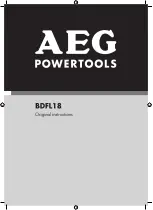8
250
--Secne Time--
DMX Input
=xxx
time
Modify manually scene
time
Input scene from
exterior controller
Scenes Record
ScXX=>ScXX
Auto Input scenes
5. DMX connection and DMX protocol
5.1 DMX addressing:
5.1.1 The device is controlled by universal DMX 512 protocol, DMX address is the start channel used to receive
instructions from the external controller. For independent control, each fixture must be assigned its unique address
control channels. For example, this device has four channel modes: 14/22/13/15, if we set the mode at standard 14
channels mode, and there are several models need to be independently controlled, we just simply address first fixture
at 1, and second fixture at 15, third one at 29, etc.
If the devices have the same address, they will behave synchronically.
DMX addressing is limited, don’t set the address so high that without enough control channels for the fixtures.
Display is flashing when no DMX signal is received.
5.1.4 Connection: us DMX cable with 3-pin XLR-plugs to connect the controller with the fixture or one fixture with
another.
5.2 DMX chart