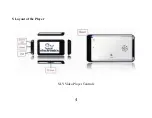17
Click the E-Book icon in the Main Menu to enter the E-book mode.
Fig 10. The E-book Mode Icon
Use
or
to choose the files you want to select. Click the file to access your E-books
or .TXT files.
Fig 11. View of E-book Mode
Click the
icon to enter the sub-menu, which allows you to jump pages, save/load/delete
bookmarks, set font, set color, set browser mode, and change page flip time.
When reading TXT files, use
or
to scroll up and down the selected TXT file.
b) Exiting the E-book mode
Click the
or
icon to go back to the Main Menu.