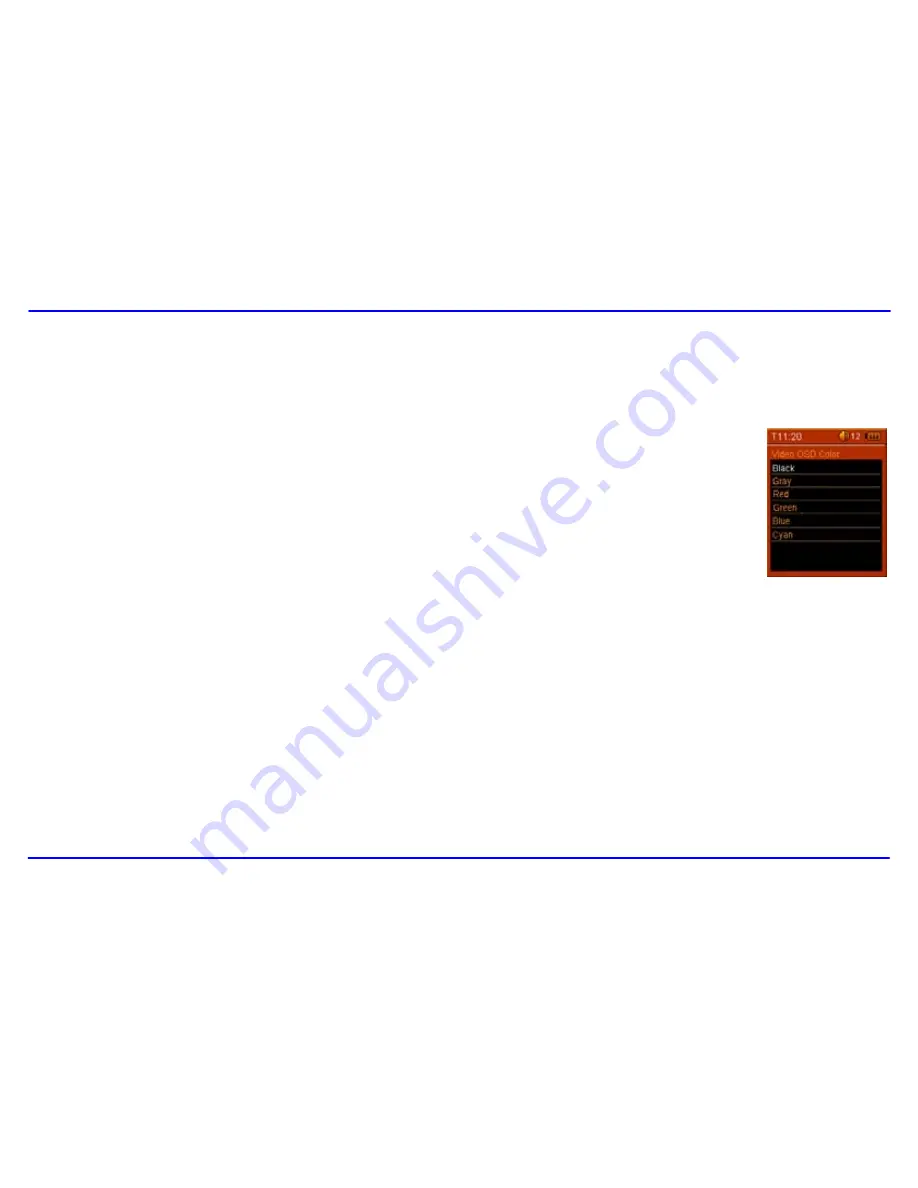
27
y
Folder Repeat:
Play all the files in the current folder repeatedly.
y
Folder Random:
Play all the files in the current folder in random.
To set video OSD color
1.
Press the [
FUNC
] button while watching video. The video menu appears on the screen.
2. Use
[
i
] or [
j
] to select
Video OSD color
and touch [
h
]. The available color options appear on the screen.
3.
Use [
i
] or [
j
] to select the desired color from
Black, Gray, Red, Green, Green, Blue, Cyan
and touch [
h
] to
confirm and exit.



























