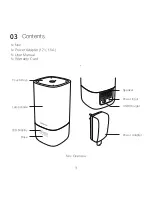User Manual
06
7
Touch to Power On/Off
Touch to switch to sleep-aid mode
As soon as Nox is turned on, the display will be showing" ". This means that Nox
is in test mode. To turn on the light, touch the button on top of the lamp. Touch the
center button again to turn off Nox.
Touch the center button for 3 seconds to switch to the Sleep- aid mode. The Sleep-
aid music as well as a red light will come on. A slight touch of the center button will
stop the Sleep- aid mode.
Test Mode
Summary of Contents for Nox
Page 1: ...Nox User Manual for Smart Sleep Light ...
Page 21: ...Nox Warranty ...