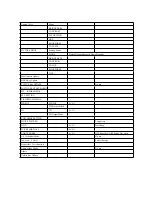Welcome setting & Home
Network setting
Wi-Fi Network
Plug a Wi-Fi dongle to the USB socket.
Press "HOME" key enters the home page.
Select SETTING item, press "OK"key to open the SETTING page.
Select "Network Setting" item, press "OK" key to open the page.
Press " " key to select "Wi-Fi Network" item.
Press " " key to select "Wi-Fi Switch" item.
Press " " key to select on, press "OK" to confirm setting.
Press "MENU" exits "Wi-Fi Switch" item.
Press " " key to select "Station" item.
Press " " key to select your base station, press "OK" to enter connection page.
If the base station need password, select "Password" item, press "OK" to input the
password.
Press blue color key to connect the base station.
Notes:
Please use the Wi-Fi dongle which is equipped with the TV set. No all Wi-Fi dongle is
supported.
Not guarantee that all can use the keyboard and mouse more varieties.
Wired Network
Plug the network wire to the LAN socket.
Press "HOME" enters the home page.
Press " " key to select SETTING item then press "OK" to open the SETTING page.
Press " " key to select "Network Setting", press "OK" to open the page.
Press " " key to select "Configuration" item, press " " enters into the page.
Select "Connect" item, press "OK" to test the status.
Summary of Contents for 8M51B
Page 2: ...Content 2 11 17 18 19 20 21 28 29 45 46 49 50 57...
Page 3: ...LED 8M51B...
Page 5: ...65 120 140 For 32 LED For 42 LED For 47 LED...
Page 6: ...8 8 6...
Page 7: ...40 40 3 2 1 4 2 50 0 5 80 40 3 12000 26inches is 8 ohm 3 3 3 3 DC Voltage PANEL 12 12...
Page 8: ...40 YES 8 6 46 46 NO NO Standard Spanish Standard 20...
Page 9: ...4 2 4 0 40 70 0 40 70 0 40 40 85 Y0 50 30000...
Page 23: ......
Page 24: ...U16 64M X 16 BIT G DIE DDR3 1333 SDRAM FBGA 96...
Page 25: ...U17 128M X 16 BIT G DIE DDR3 1333 SDRAM FBGA 96...
Page 26: ...U8 16MB SPI FLASH SOP 8 U21 2G BIT CMOS NAND EEPROM TSOPI48...
Page 27: ......
Page 28: ...Main PCB Top Bottom Layer...
Page 29: ...Main PCB Top Bottom Layer...
Page 30: ...8M51B Service Adjustment V0 1...