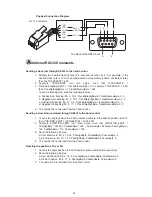9
SynScan
TM
AZ
will beep once when it has
finished slewing to an object. Do not try to
adjust the telescope before you hear the beep.
SynScan
TM
AZ
will only respond to the
ESC
key while slewing.
Brightest Star Alignment
1.
azimuth. That means if you select the
northeast sky, the division will cover from
0 degree to 90 degrees in azimuth,
where North equals to 0 or 360 degree in
azimuth angle, East equals to 90 degree
in azimuth angle, South equals to 180
degree in azimuth angle, and West
equals to 270 degree in azimuth angle.
The table on the right is the range of
the eight directional divisions.
Once the directional division has been selected, the hand control will calculate and generate a list of the
stars located within this region that are brighter than 1.5 in magnitudes. The stars and planets below 10
degrees, higher than 75 degrees in elevation or fainter than 1.4 in magnitudes will be filtered out.
The name and magnitude of the alignment star will be displayed on the first line of the LCD. The
approximate position will be prompted on the second line. For example, if Arcturus is prompt as
alignment star, its magnitude is 0.0 and location is at 88.1 degree east and 24.1 degree above the
horizon. You will see the LCD display as shown in Fig.k.
S
tar Alignment
In order for the SynScan
TM
AZ to correctly point to objects in the sky, it must first be aligned to two to three
known positions (stars) in the sky. As the Earth rotates on its axis every 24 hours, astronomical objects
appear to move through the sky following an arc. With the supplied information, the telescope can replicate
a model of the sky and the movements of astronomical objects. Star alignment can be done anytime during
the observing session by choosing Alignment under Setup Mode, in the Main Menu.
There are two ways to align the SynScan
TM
AZ Brightest Star alignment and 2-Star alignment. If you are
using the SynScan
TM
AZ for the first time, and you are not familiar with the celestial object in the sky, we
recommend that you begin with the Brightest Alignment. The Brightest Star alignment will prompt and help
you find the brightest star of a specific direction in the sky at your current site. It is convenient for user to
identify the brightest star in the sky. Before performing the alignment method, make sure that your
finderscope is well aligned with the telescope tube. See the next page for tips on how to choose the
alignment stars. Below describes a step-by-step procedure on how to perform the Brightest Star Alignment:
2.
3.
4.
5.
The slewing speed can be adjusted by
pressing on the
RATE
button. Then choose
a number between 0 (slowest) - 9 (fastest).
Directional division
Span range in azimuth
The northern sky
315 ° ~ 45 °
The northeast sky
0 ° ~ 90 °
The eastern sky
45 ° ~ 135 °
The southeast sky
90 ° ~ 180 °
The southern sky
135 ° ~ 225 °
The southwest sky
180 ° ~ 270 °
The western sky
225 ° ~ 315 °
The northwest sky
270 ° ~ 360 °
In the alignment screen, select Brightest-Star Align using the scroll keys. Press
ENTER
to confirm. The
hand control will prompt "Select Region:" for you to select one of the eight directional divisions in azimuth
angle from the north, northeast, east, southeast to northwest etc. Each division covers 90-degree span in
1. Arcturus 0.0
E 88.1° 24.1°
For the first alignment star, the mount will not slew to the star automati-
cally. Use the directional buttons to manually slew the telescope to point
to the object in the finder and then center it in the eyepiece. You may
change the slewing speed by pressing the RATE button, and then choose
a number between 0 (slowest) - 9 (fastest).
Once the star has been centered in the eyepiece, if it is a planet the hand control will prompt you to rese-
lect a star from the list as the first alignment star. Otherwise the hand control will prompt a list of objects
for you to choose as the second alignment star. Select an object from the list. The hand control will com-
mand the mount to slew the telescope to point to the object. Center the object in the eyepiece again. If
both alignment stars are properly aligned, "Alignment Successful" will display on the LCD. Otherwise,
the warning "Alignment Failed" will show and the alignment will have to be done again. You may exit the
alignment procedure by pressing the ESC key anytime during the procedure.
Fig.k