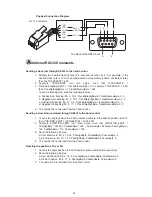18
SynScan
TM
AZ SPECIFICATIONS
Power Supply:
Motor type and resolution:
Slew speeds:
11 to 15 V DC 1Amp (Tip positive)
DC Servo Motors
Resolution: GT mount: 1.3746 arc sec
Multifunction mount: 942,803 steps/rev
Rate 0 = 1.0X
Rate 1 = 2.0X
Rate 2 = 8X
Rate 3 = 16X
Rate 4 = 32X
Rate 5 = 200X
Rate 6 = 400X
Rate 7 = 600X
Rate 8 = 800X
Rate 9 = 1000X
Sidereal, Lunar, Solar
Dual Axes Tracking
Brightest-Star Alignment, Two-Star Alignment
25 user defined objects. Complete M, NGC, and IC and SAO
catalogues, total 42,900 objects
Up to 10 arc min
Tracking Rates:
Tracking Mode:
Alignment Method:
Database:
Pointing Accuracy: