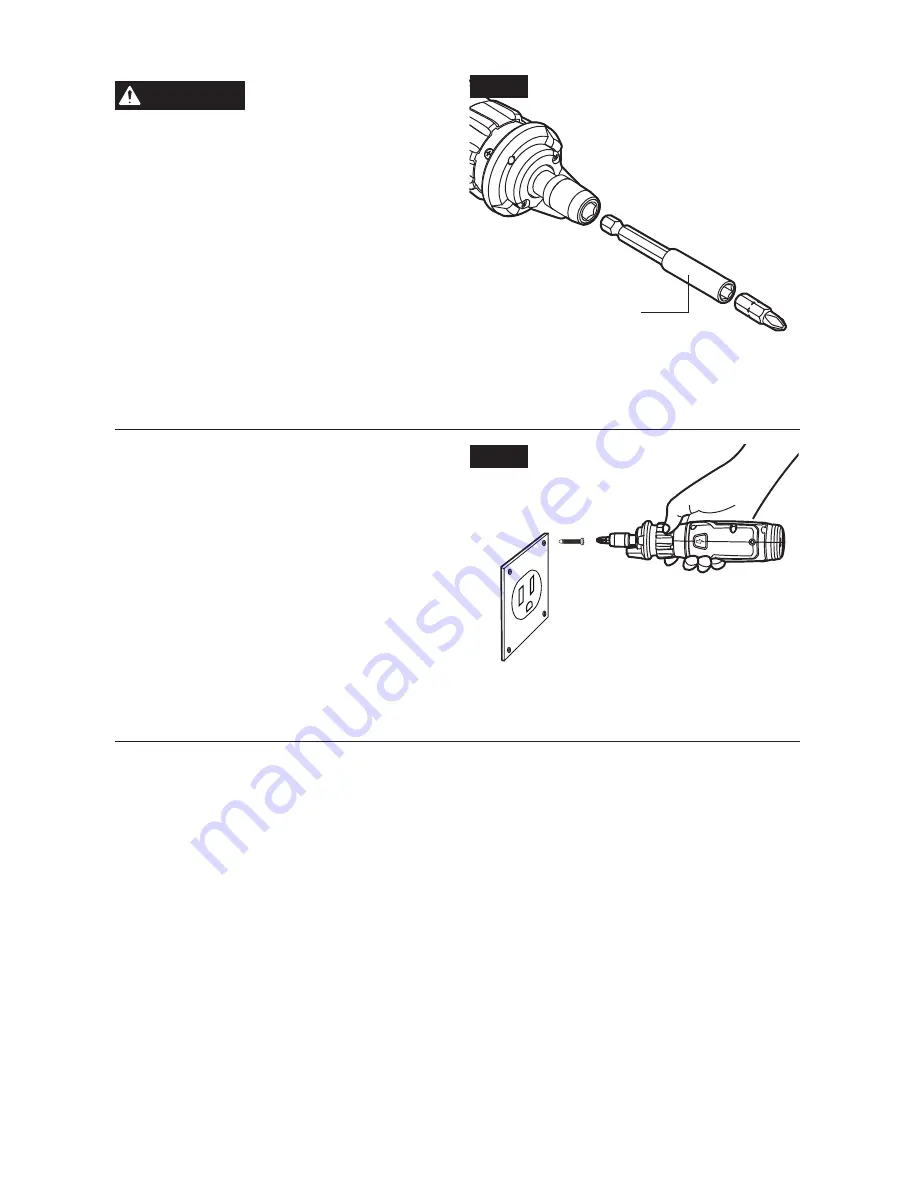
15
Magnetic Insert Bit Holder
CAUTION
To avoid possibly serious
injury, take care not to
activate the forward/reverse selector when
installing or removing bits .
The magnetic insert bit holder functions to
extend the bit in tight spaces. It is compatible
with all 1/4-inch shank bits.
a) To install the magnetic insert bit holder, push
the black sleeve backwards, install the bit holder
into the collet, and then release the black sleeve.
Make sure that the bit holder is firmly in place.
b) Insert a 1/4” bit into the bit holder. The
magnetic insert bit holder holds the head of the
bit against the shaft.
c) To remove the magnetic insert bit holder, push the black sleeve backwards, pull the bit
holder from the collet, and then release the black sleeve.
Screw Driving
a) Install a suitable bit.
NOTICE: Always use the correct type and size
of screwdriver bit for your fastener.
b) Grasp only the handle of the tool and align
the bit perpendicular to the screw.
c) Apply just enough pressure to keep the bit
engaged on the screw.
d) To tighten a screw, rotate the forward/
reverse selector counterclockwise.
e) To loosen a screw, rotate the forward/
reverse selector clockwise.
Fig. 6
Fig. 5
Magnetic Insert Bit
Holder
















































