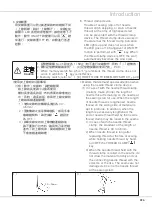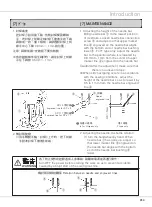P29
P-No.
選擇鍵
Selection key
P-No.
選擇鍵
Selection key
P-No.
選擇鍵
Selection key
P-No.
選擇鍵
Selection key
P1
P1
P8
P1+P4
P15
P4+P5
P22
P2+P3+P4
P2
P2
P9
P1+P5
P16
P1+P2+P3
P23
P2+P3+P5
P3
P3
P10
P2+P3
P17
P1+P2+P4
P24
P2+P4+P5
P4
P4
P11
P2+P4
P18
P1+P2+P5
P25
P3+P4+P5
P5
P5
P12
P2+P5
P19
P1+P3+P4
P6
P1+P2
P13
P3+P4
P20
P1+P3+P5
P7
P1+P3
P14
P3+P5
P21
P1+P4+P5
1
)打開(
ON
)電源,按
鍵。
(縫製
LED
應該滅燈)
進入方式設定(記憶體開關設定)。
1
)
Turn ON the power switch and press
key
to enter mode setting (memory switchsetting).
(Sewing LED should be put out.)
2
)用
鍵、
鍵顯示出圖案登記模式。
2
)
Indicate the pattern register mode with
or
key.
3
)按
鍵。進入圖案登記方式。
3
)
Press
key.Enter the pattern register mode.
[6]
縫紉機的操作
(
應用篇
)
[6] OPERATION OF THE SEWING
MACHINE (ADVANCED)
1.
使用圖案鍵
進行
縫製可以把已經登記的圖案(
No.1
~
200
)
登記到
P1
~
P50
上。變更擴大縮小率、最
高轉速限制、線張力、
縫製位置就可以登
記,用圖案
No.
的滾動視窗選擇同樣可以登
記圖案,可以一次地叫出
P1
~
P25
。
※ 選擇了
P6
~
P25
時,用下表所示的
鍵的組合(同時
按)進行縫製。
⑴往圖案鍵上的登記
設定例
:
把圖案
No.3
、
X
擴大縮小
50
%、
最高速度限制
2000sti/min
、線張力“
50
"、
圖案位置右移
0.5mm
、前移
1mm
的設定登
記到
P2
。
1. Performing sewing using the pattern keys
(
,
,
,
and
)
Patterns (No.1 to 200) which have been
already registered can be registered to P1
to P50. It is possible to change and register
the scale, max. speed limitation, thread
tension and sewing position. Same as the
patterns (No.1 to 200), P1 to P50 are used
by the selection by scrolling the pattern No.
The pattern calling from P1 to P25 can be
made by one-touch as well.
※
When selecting P6 to P25, perform the
selection by combination (simultaneous
pressing) of
,
,
,
and
keys as shown in the table below.
(1) Register to the pattern key
Setting example : Register following
setting to the P2., Pattern No. 3, X scale
rate : 50%, Y Scale rate :80%, Max. speed
limitation : 2,000 sti/min, Thread tension :
"50", Pattern position : 0.5 mm to the right
and 1 mm to the front.