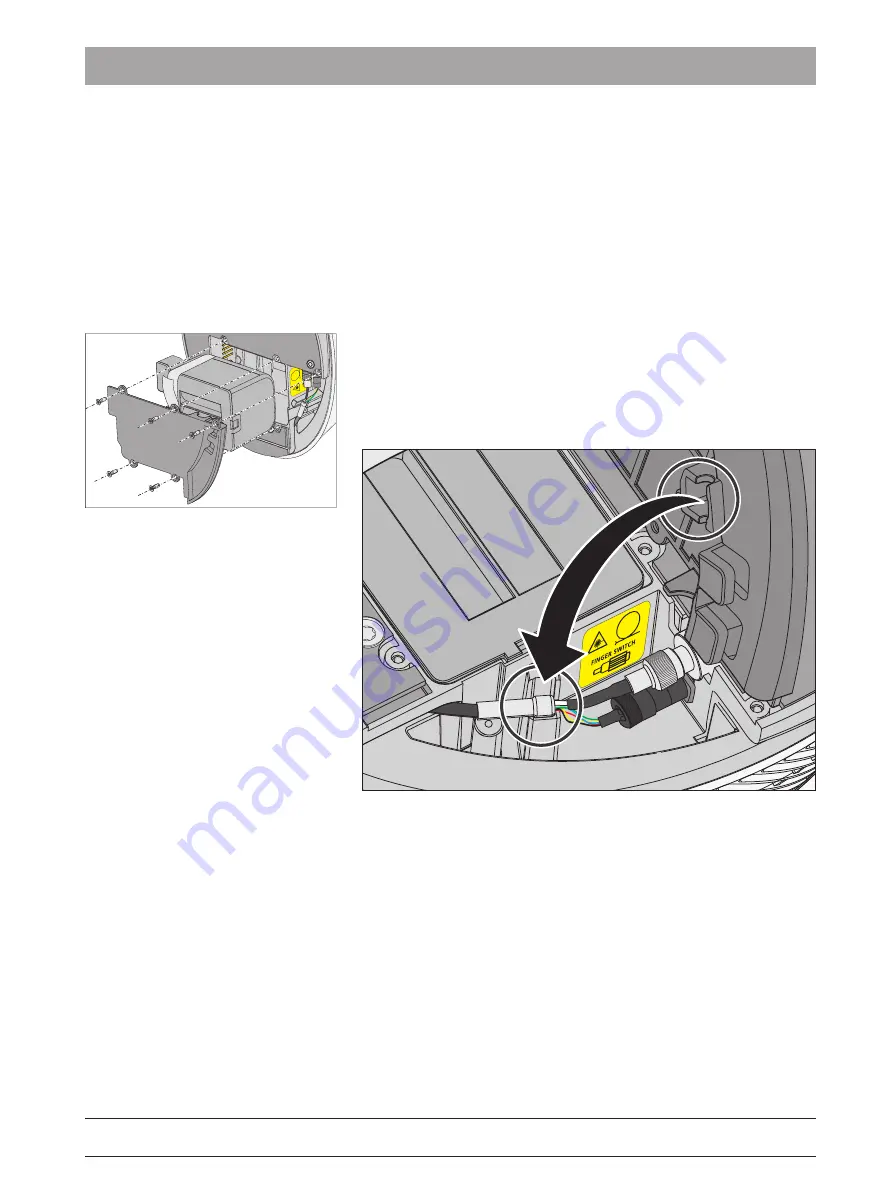
Sirona Dental Systems GmbH
Operating Instructions SIROLaser Xtend
8 Maintenance and service
8.5 Replacing the rechargeable battery of the control unit
63 18 351 D3576
D3576.201.01.05.02 11.2018
67
8.5
Replacing the rechargeable battery of the control
unit
After the upgrade the SIROLaser Xtend is equipped with a rechargeable
battery.
If the rechargeable battery does not load more than 30% even by
charging it overnight, the battery should be replaced.
1.
Disconnect the power supply.
2.
Take the handpiece out of the holder and unwind the tube
completely.
3.
Remove the battery cover.
4.
Pull out the battery with the strips applied to the battery.
5.
Mount the new battery.
6.
Closing the battery cover. Make sure that the small metal cylinder of
the cable is properly placed in the anti-pull protection! Otherwise,
the handpiece is damaged.
7.
Switch on the laser (use power supply if necessary).
8.
Choose "Battery calibration" in the set-up menu.
Ä
The following message will appear: "Unplug the laser and press
OK for battery calibration. For further steps refer to user
manual."
9.
Unplug laser and press 'OK'.
Ä
The battery will now discharged automatically until the device
switches off due to lack of power.
10. Plug in the power supply, switch on the laser device and charge the
battery for at least 2 h (best over night).
For perfect battery performance a battery calibration must be proceeded
in any case of having removed and again mounted or completely
replaced the battery pack, see chapter "Battery calibration" [→ 50].


























