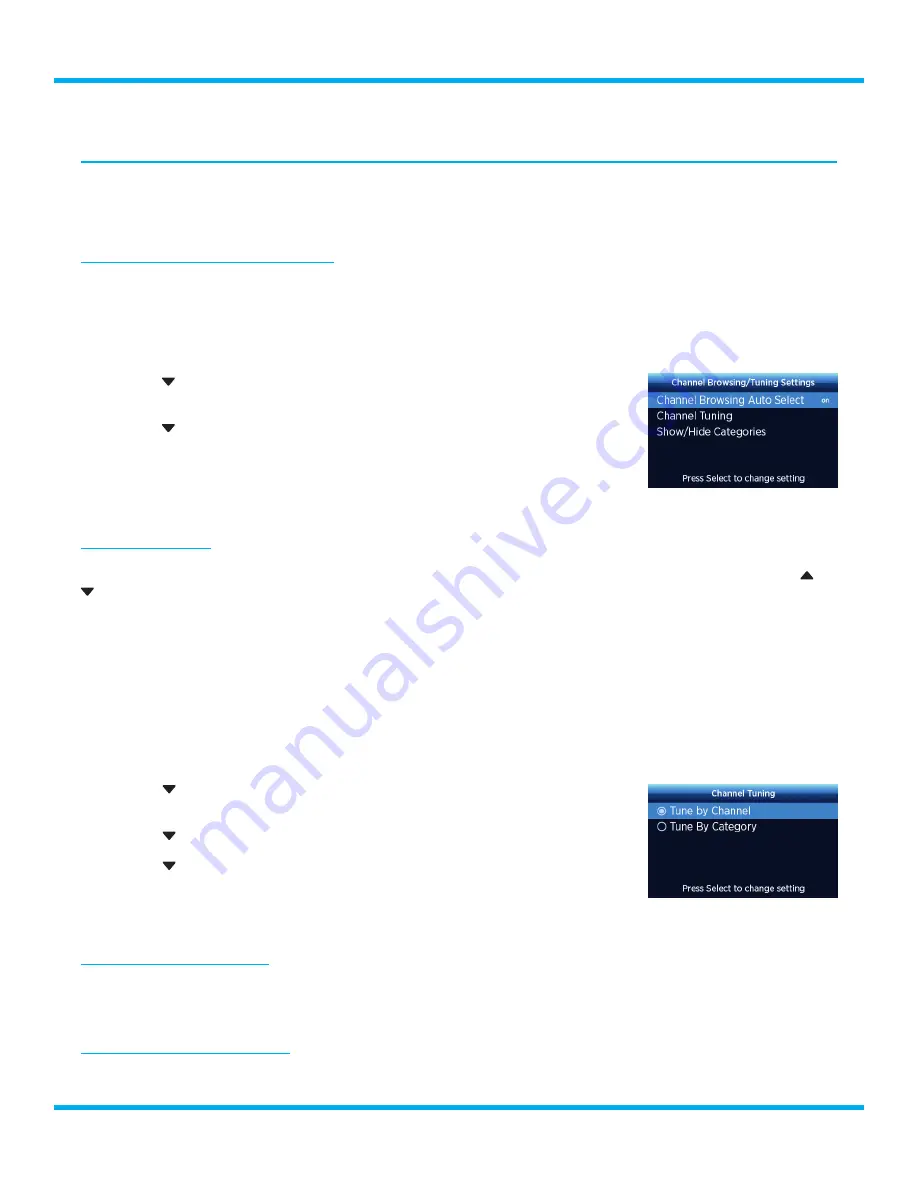
52
Roady BT User Guide
Channel Browsing/Tuning Settings
Display Settings is where the
Channel Browsing Auto Select
,
Channel Tuning
, and
Show/Hide
Categories
options are adjusted .
Channel Browsing Auto Select
Roady BT is configured to automatically tune channels when browsing a category list so that when
you highlight a channel in the list and pause for a few seconds, the channel is tuned . This feature can
be turned off so that channels are not tuned automatically, if desired .
1.
Press
Menu
.
2.
Press
to scroll to and highlight
Channel Browsing/Tuning Settings
.
Press the
Select button
.
3.
Press
to scroll to and highlight
Channel Browsing Auto Select
.
4.
Press the
Select button
to toggle between
on
and
off
.
5.
Press and hold
Menu
to return to the main display screen .
Channel Tuning
Channel Tuning controls the way channels are displayed when browsing through channels using
or
, and when browsing channels in category browsing . There are two different channel tuning modes,
Tune by Channel
(default) and
Tune by Category
.
• Tune by Channel:
Channels are displayed in ascending or descending numerical order,
regardless of their category . The numerical channel numbers are shown when channels in a
category are viewed in list mode . This is the default method .
• Tune by Category:
Channels are grouped and displayed according to their category (Rock, Pop,
Family, etc .), regardless of their numerical channel number . Once you have scrolled through all
the channels in a category, the channels in the next category are shown .
1.
Press
Menu
.
2.
Press to highlight
Channel Browsing/Tuning Settings
and press
the
Select button
.
3.
Press to highlight
Channel Tuning .
4.
Press to scroll to and highlight
Tune by Channel
or
Tune by
Category
. Press the
Select button
.
5.
Press and hold
Menu
to return to the Now Playing screen .
Show/Hide Categories
Categories can be hidden if you do not wish to have a category shown in the category carousel .
Channels in hidden categories may still be tuned by using Direct Tune to enter the channel number .
To show or hide a category:
1.
Press
Menu
.
Configuring Your Roady BT



























