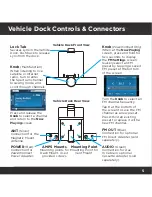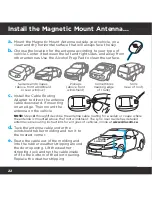9
Install the Battery and Take the Tour
!
CAUTION
:
To prevent injury Do Not Drop, Disassemble, Crush, Puncture, or
Dispose of in Fire or Water or Allow Metal to Touch Battery Terminals. See
Manual for More Safety, Use and Care Information.
ATTENTION
:
Afin d’éviter tout accident, ne pas démonter, écraser, performer, incinérer
ou immerger ni laisser les bornes de batterie entrer en contact avec le métal. Pour plus
d’informations concernant la sécurité, l'utilisation et les mises en garde, consultez le
manuel.
PRECAUCION
:
Para evitar lesiónes, no deje caer, desarmé, aplaste, perfore,
incinere o sumerja en agua el producto, ni permita que los terminales de las
baterías entren en contacto con superficies metálicas. Consulte el manual para
más información relacionada con la seguridad, uso y mantenimiento del producto.
MH29577
Let’s get started discovering Lynx!
a.
Remove the rear cover
Turn Lynx over and grasp it firmly in your hand.
Using your other hand, put your fingernail into
the groove on the side of Lynx, placing it more
toward the left side. Pull with your fingernail to
remove the rear cover.
b.
Install the battery in Lynx
Install the battery into the battery
compartment and replace the rear
cover. (Lynx will not power on if the
battery is not installed.)
You’ll need to charge the battery soon.
See
Charging the Battery
on the
reverse side.
c.
Turn Lynx on
If Lynx did not turn on automatically when the
battery was installed, press the
Power
button on
the top of the Lynx for 3 seconds to power on.
d.
Set your Time Zone
Tap
Change timezone
and select your time zone.
e.
Take the tour
Go ahead, take the tour. It’s the easy and fun
way to learn Lynx’s features. Tap
Take the tour
with your finger and begin discovering Lynx.
Tap each topic name to discover Lynx. When
you have completed the tour, tap
Back
.
You can take the tour again at another time:
Home
+
+
Settings
+
Application Tour
.
More details about Lynx can be found in the Lynx User Guide, by tapping
User
Guide & FAQs
in the
Settings
menu.
Next, let’s get your Lynx subscribed so you can begin enjoying SiriusXM Radio.
Summary of Contents for LYNX RADIO & VEHICLE KIT
Page 1: ...QUICK START GUIDE RADIO VEHICLE KIT Wi Fi ENABLED SiriusXM Portable Radio ...
Page 29: ......
Page 30: ......
Page 31: ......