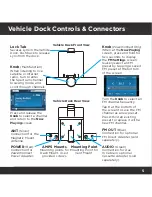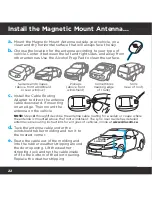10
Subscribe Lynx to SiriusXM
Lynx allows you to connect to SiriusXM Satellite Radio, SiriusXM Internet Radio,
or both. Connecting to both services provides you with the complete experience,
giving you access to all of the features Lynx has to offer. Whether you’re in your
home, in your vehicle,* out walking or jogging, or within range of a Wi-Fi network,
you’ll always have a variety of SiriusXM content available. Remember, you can
subscribe to both services at the same time by calling
1-877-438-9677
.
Subscribe to SiriusXM Satellite Radio
If Lynx is in an LV1 Vehicle Dock or LH1 Home Dock with the Indoor/Outdoor Home
Antenna connected, you will be prompted to subscribe to Satellite Radio. Be sure
that you have installed the dock according to the instructions included with the
Kit, and that you are at the Activation screen. If you’re using a Vehicle Dock, keep
your vehicle parked where it has a clear view of the sky throughout the activation
process. Before subscribing, be sure to read the panel on the reverse side for
Important Legal Information
.
Follow the instructions on the screen to subscribe.
a.
To subscribe to SiriusXM Satellite Radio, you
will need the Radio ID which can be found:
•
on the
Activation
screen
•
by tuning to channel 0
•
on a label on the bottom of the gift box
•
on the label inside the rear cover of Lynx
The Radio ID does not use the letters I, O, S, or F.
b.
Lynx should be displaying the
Activation
screen. To subscribe:
•
By phone:
Call
1-877-438-9677
•
Online:
Go to
www.siriusxm.ca
c.
Activation usually takes 10 to 15 minutes after you have completed the
subscription process, but may take up to an hour. We recommend that your
Radio remain on and in the dock until subscribed. Once subscribed, you’ll be
able to tune to the channels in your subscription plan.
Summary of Contents for LYNX RADIO & VEHICLE KIT
Page 1: ...QUICK START GUIDE RADIO VEHICLE KIT Wi Fi ENABLED SiriusXM Portable Radio ...
Page 29: ......
Page 30: ......
Page 31: ......