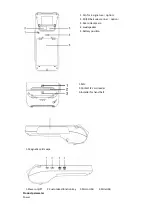Instructions:
Stop
the
operation
immediately
if
you
notice
below
phenomenon:
1
.
Harsh
noise
while
working;
2
.
Junk
or
water
get
into
device
accidentally;
3
.
Abnormal
smell
come
out
during
work
Stop
immediately
the
operation
and
remove
the
battery,
contact
us
or
distributor
at
once
Cautions:
1. Strictly
observe
the
following
instructions
while
install
and
connect
the
device.
Connect
to
stable
power
socket,
try
to
avoid
charging
it
together
with
high
‐
power
machines
like
coping
machine
or
Air
‐
conditioner.
2. Please
try
not
to
use
the
device
during
thunderstorm
in
case
of
lightening
stroke,
and
power
off
as
well
as
cut
off
its
connection
to
host
machine
3. This
is
electrical
product,
be
sure
not
let
anything
like
pin,
thumbtack,
wire
or
water
slip
into
the
device,
or
short
circuit
will
be
caused
to
destroy
device
4. Be
sure
no
heavy
pressure
on
device
or
place
anything
on
it
5. Prevent
fierce
vibration,
strike
or
beat
6. Ensure
good
working
condition,
never
use
it
in
humid,
high
temperature,
sun
burn,
dustiness
or
frost
environment,
never
get
close
to
strong
electromagnetic
field,
never
use
device
under
flammable
and
explosive
conditions
7. Avoid
plug
or
swap
any
part
or
peripherals
when
power
is
on,
or
it
may
cause
inner
hardwaredamage.
Shutoff
device
before
cut
power
8. This
device
is
integrated
with
Lithium
battery,
change
our
original
battery
if
needed.
Other
types
battery
may
cause
damage
to
device.
Contact
us
or
our
distributor
when
you
need
to
change
battery
9. Cut
off
power
and
stop
operation
if
device
break
down.
Dispose
according
to
the
Common
malfunction
elimination
table
below.
DO
NOT
disassemble
device
yourself.
10. Avoid
sleet,
solar
exposure,
mechanical
shock
or
extrusion.
Be
careful
when
delivering.
11. Device
should
be
kept
in
original
package,
temperature
of
warehouse
should
be
-
20
℃~
60
℃
,relative
humidity
should
be
10%
~
93%.No
noxious
gas,flammable,explosive
or
mordant
chemicals
are
allowed
to
be
together,
ensure
no
mechanical
shock,
impact
or
high
magnetic
surroundings.
Package
should
be
15cm
above
floor
at
least,
50cm
against
wall,
heat
source,
cold
source,
windows
or
air
inlet.
Notes:
We
do
not
provide
free
warranty
or
take
any
responsibility
if
you
operate
against
mentioned
instructions.
Warnings
:
1. Hereby,
Sinocan
International
Technologies
Co.,
Ltd
declares
that
this
Smart
POS
,
HMPOS4
is
in
compliance
with
the
essential
requirements
and
other
relevant
provisions
of
Directive
2014/53/EU.
Use
the
Smart
POS
in
the
environment
with
the
temperature
between
0
℃
and
45
℃
2. Risk
of
explosion
if
battery
is
replaced
by
an
incorrect
type.
Dispose
of
used
batteries
according
to
the
instructions.
3. The
product
shall
only
be
connected
to
a
USB
interface
of
version
USB2.0.
4. The
device
complies
with
RF
specifications
when
the
device
used
at
5mm
from
your
body.
5. Adapter
shall
be
installed
near
the
equipment
and
shall
be
easily
accessible.
The
plug
considered
as
disconnect
device
of
adapter