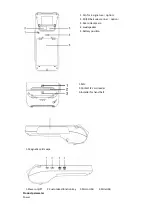Power
ON/OFF
operation
Power
ON
operation:
after
installed
battery/connect
power
adapter,
press
power
bottom
for
2s,
screen
on,
device
goes
to
working
mode;
press
power
bottom
for
2s,
choose
shutdown
item,
screen
off,
device
goes
to
power
off
mode;
Magnetic
card,
IC
card,
SIM
card,
PSAM
card,
Micro
SD
card
and
contactless
IC
card
1.
While
swipe
cards,
swipe
with
constant
speed,
close
to
slot
bottom,
magnetic
stripe
should
face
the
screen
as
the
silk
‐
screen
directions,
align
at
card
slot,
be
sure
magnetic
cards
is
intact
and
in
good
condition.
2.
Follow
the
silk
‐
screen
directions
when
insert
IC
cards,
let
the
chip
side
upwards,
insert
carefully
till
you
feel
card
be
clamped,
do
not
pull
out
during
reading
process.
3.
Take
off
battery
before
install
SIM
card,
PSAM
card
and
Micro
card,
install
them
to
corresponding
slots
4.
Put
card
close
to
reading
area
while
use
contactless
IC
cards.
Installation/Replacement
of
printer
paper
Thermal
paper
spec
:
Steps
:
1.
Open
the
up
cover
part
of
printer
2.
Put
paper
into
the
paper
room,
carbonation
side
towards
cutter
edge,pull
out
paper
and
leave
a
short
paper
out,
kindly
note
to
put
paper
in
middle,
not
to
left
or
right.
3.
Load
paper
as
below
graphic,
leave
short
part
out
4.
Close
the
paper
cover
and
be
sure
to
leave
certain
paper
part
out
1.PSAM1
2.PSAM2
3.Battery
interface
4.Micro
SIM
5.Micro
SD
Width:58.5mm
Thickness:100
μ
m
Diameter:40mm