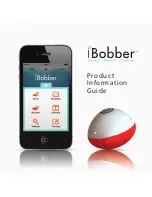There is no time-out for the Settings dialogs. A dialog remains open until it is manually
closed.
For more information about the Settings dialogs, refer to
"Software Setup"
on page 37.
On-screen keyboard
A numeric or alphanumeric virtual keyboard is displayed when required to enter user
information in dialogs.
•
Select a virtual key by using the arrow keys followed by the
Enter
key to confirm the
selection
•
Complete the entry and close the dialog by selecting the
Enter
virtual key
You remove the virtual keyboard without entering information by pressing the
Exit
key.
The user interface
| S2009-2016 Fish Finder User Manual
11
Summary of Contents for S2009
Page 1: ...ENGLISH S2009 S2016FishFinder User Manual www navico commercial com...
Page 2: ......
Page 53: ......