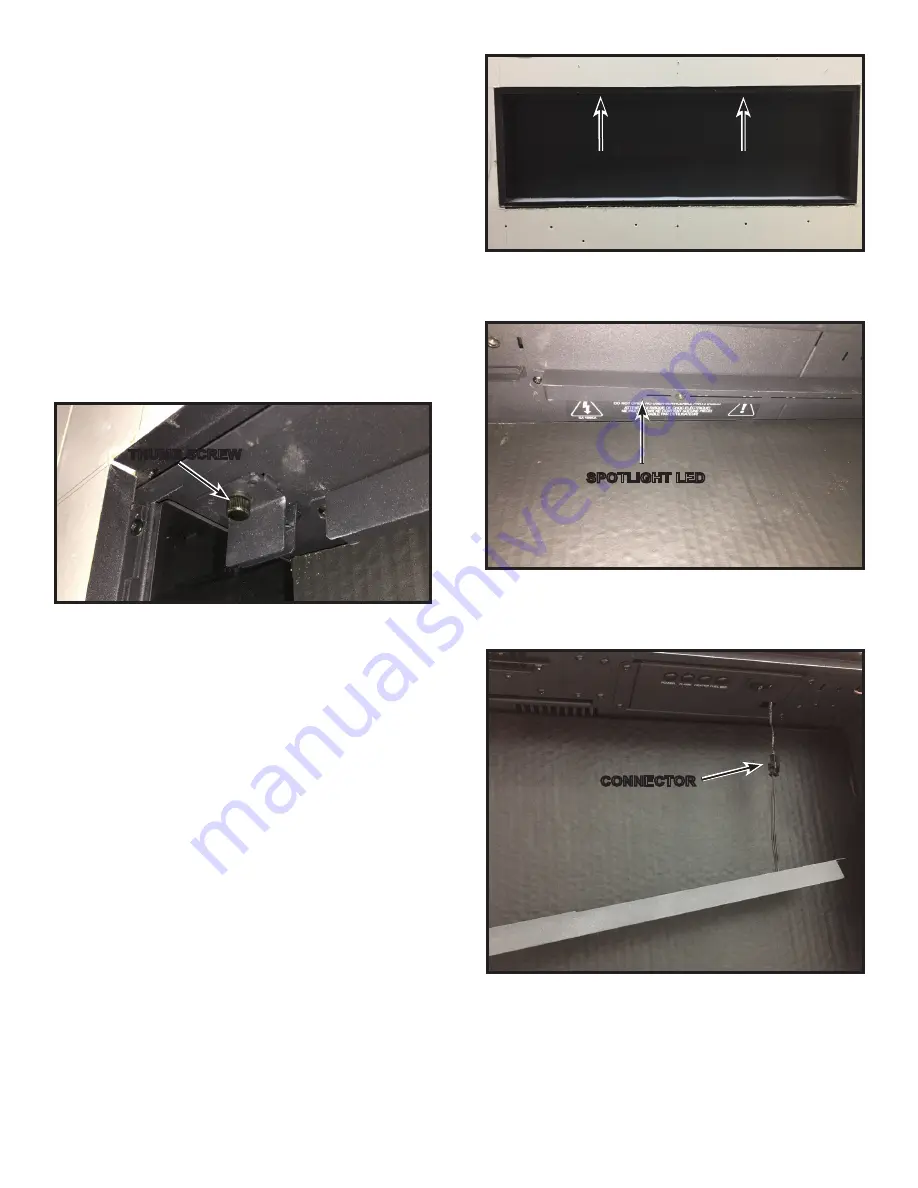
SimpliFire • SF-SC43-BK, SF-SC55-BK, SF-SC78-BK Service Manual • 2041-960 Rev. B • 9/19
2
Crystal Media / Logs Installation
1. Remove Front, Trim Assembly.
2. Remove Glass.
3. Arrange the media/logs along the inset window
ledge at the front of the appliance.
Note:
Extra media are provided and may be
distributed based on consumer preference.
Not all media needs to be used.
Spotlight LED Replacement
1. Remove Front, Trim Assembly.
2. Remove Glass, see glass replacement instruction,
3. Support the Spotlight LED and remove the screws
holding it in place. See Figures 3 and 4.
4. Gently pull the Spotlight LED cable located on the
right end of the Spotlight LED until the connector is
visible. Disconnect the connector and remove LED.
See Figure 5.
5.
Connect the new Spotlight LED to the connector and
feed the cable back into the cutout. See Figure 5.
6. Re-install Spotlight LED screws.
7. Re-install glass.
8. Re-install Front, Trim Assembly.
Figure 3 Spotlight LED Location
Figure 4
Glass Front Replacement
Remove Glass Front
1. Remove the two (2) thumb screws and brackets
located on the inner upper corners of the appliance
opening. See Figure 2.
2. Tilt the glass away from the appliance and lift out of
the bottom glass channel. Be careful not to lose the
rubber gasket on the top corners of the glass.
3. Verify that the glass gaskets are located on the top
corners of the glass. Set the bottom edge of glass
into the glass channel and tip back into the appli
ance until it rests against the glass stops. See
Figure 2.
4. Re-install the glass brackets and thumb screws.
Note:
Make sure the glass is fully attached to the fire-
box so that the control panel can work properly.
Figure 2. Remove Glass Front
Figure 5
CONNECTOR
THUMB SCREW
SPOTLIGHT LED
SPOTLIGHT LED







