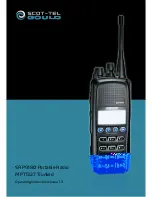4.5 CALL TYPES SCREEN
Use this Screen to make different types of calls.
• Press the keys to scroll through the available call types.
• Press the nominated Clear * key to return
to the Phonebook Screen without making a call.
• Press OK to go to the Phonebook Screen with the
Call-Type modifier ready for editing (the keyboard is enabled for this step).
* A function key (usually F6) can be programmed as a Clear key using the FPP.
4.6 SEND MESSAGE SCREEN
Use this Screen to send a text message to another radio user.
• Press the numeric keys multiple times to select the required text
characters. See Section 7.1.3.4 for details.
• When the message is complete, press OK to go to the Phonebook Screen.
• Select the destination address using the keys and press OK to send.
Alternatively, the address can be manually entered from this Screen.
4.7 SETUP SCREEN
Use this Screen to access the other Setup submenus.
• Press OK and the keys to show the sub-menus.
See Section 7 for further information.
Page 12
SRP9180 - Trunked Portable Radio User Guide