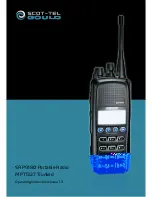Page 11
4.3 RECALL SCREEN
Use this Screen to review any of the last eight recently placed calls
• Press the keys to scroll through the Recall list
• Press OK and select “Exit” by pressing the keys to return to the Phonebook Screen without making a call or press
back twice.
• Press OK and select “Delete” by pressing the keys to delete the viewed entry and return to the Recall Screen.
• Press OK and select “More” by pressing the keys to go to the Phonebook Screen with the Call Dial-string ready for
editing (the keypad is enabled for this step).
4.4 STATUS SCREEN
Use this Screen to view and send Status Messages from the programmed list. The Screen will always open at the last viewed
message.
• Press the keys to scroll through the Status list.
• Press the nominated Clear * key to return to the Phonebook Screen without making a call.
• Press OK to go to the Phonebook Screen with the Status Message Dialstring ready for editing (the keypad is enabled for
this step).
* A function key (usually F6) can be programmed as a Clear key using the FPP.
SRP9180 - Trunked Portable Radio User Guide
Recall Screen
Status Screen