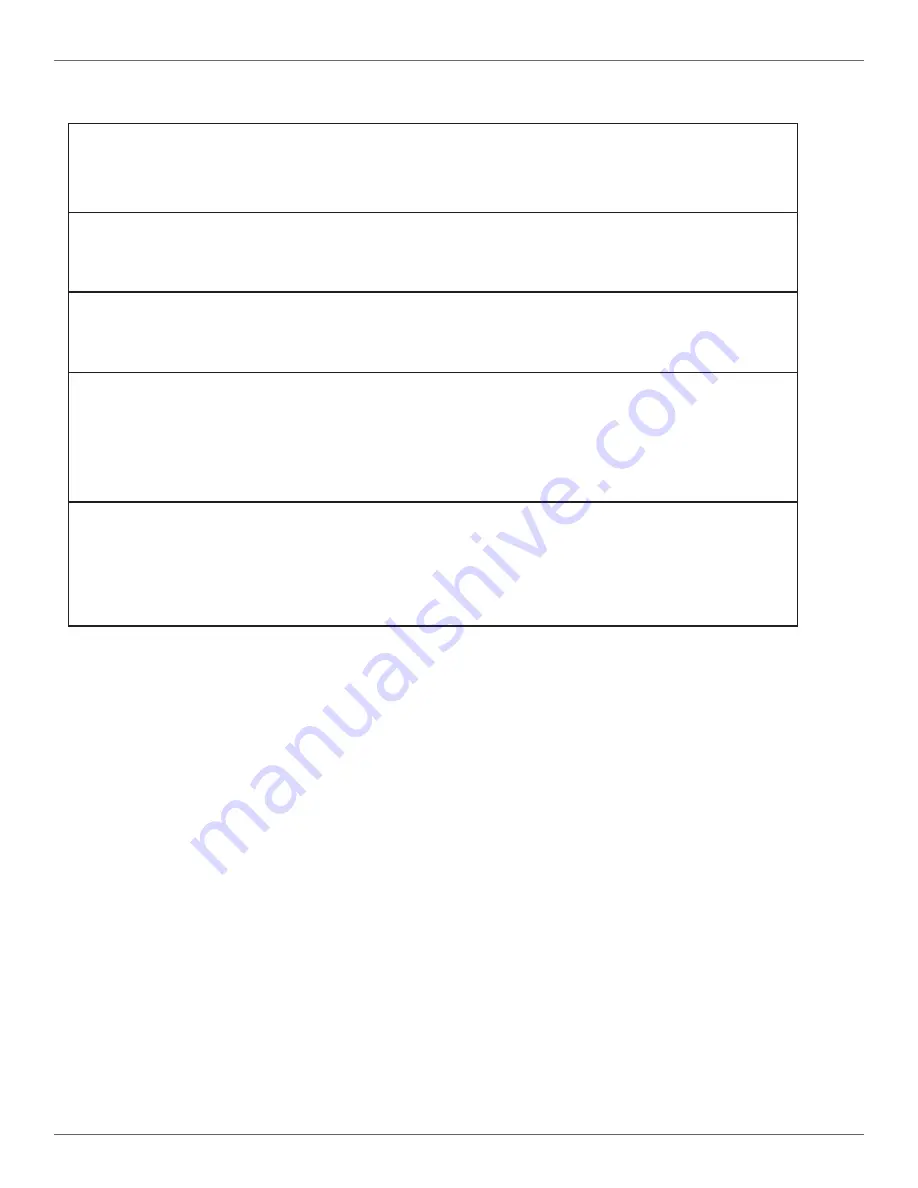
27
OWNER’S MANUAL
ClickRec (Click in Record)
Switch this parameter on if you want to hear the metronome while recording. By default you hear four clicks
and then no other accompaniment while recording a song. When you set this to On, the click sound will
continue during recording.
Bluet (Bluetooth)
Bluetooth is on by default. It is always listening for a connection from a smartphone or other device. If you
would like to disable this feature, switch this control to Off.
AutoPwr (Auto Power Off)
If you would like the drum set to power off when it hasn’t been played for a while, turn on Auto Power Off.
The default setting is Off, the drum kit will stay on until you press the power button to switch it off.
Tom Type
The tom pad inputs on the Titan 50 are dual-zone, even though the pads that come with the kit are
single-zone. This means you can expand your kit one of two ways. Either replace the tom with a dual-zone
pad (head and rim), or use a cable to split the ¼” TRS cable into a pair of TS ¼” cables and purchase an
additional tom pad. To use a dual-zone pad, set this control to “Dual.” To split the signal to two different
tom pads, set this parameter to “Split”
Ratio
This parameter goes with the “Tom Type” parameter above. If you are using a dual-zone tom, you might
not want the rim zone to be as loud as the pad zone. This setting allows you to change the balance
between the center and rim zones. This parameter also works on the snare drum: turn up the ratio to make
the rimshot more sensitive.
If you change the trigger or other settings and want to go
back to the factory default settings, you can always reset
your module by holding the + and – buttons while powering
it on. You will see “FactoryReset” on the display and all
settings will be wiped and returned to the defaults.
























