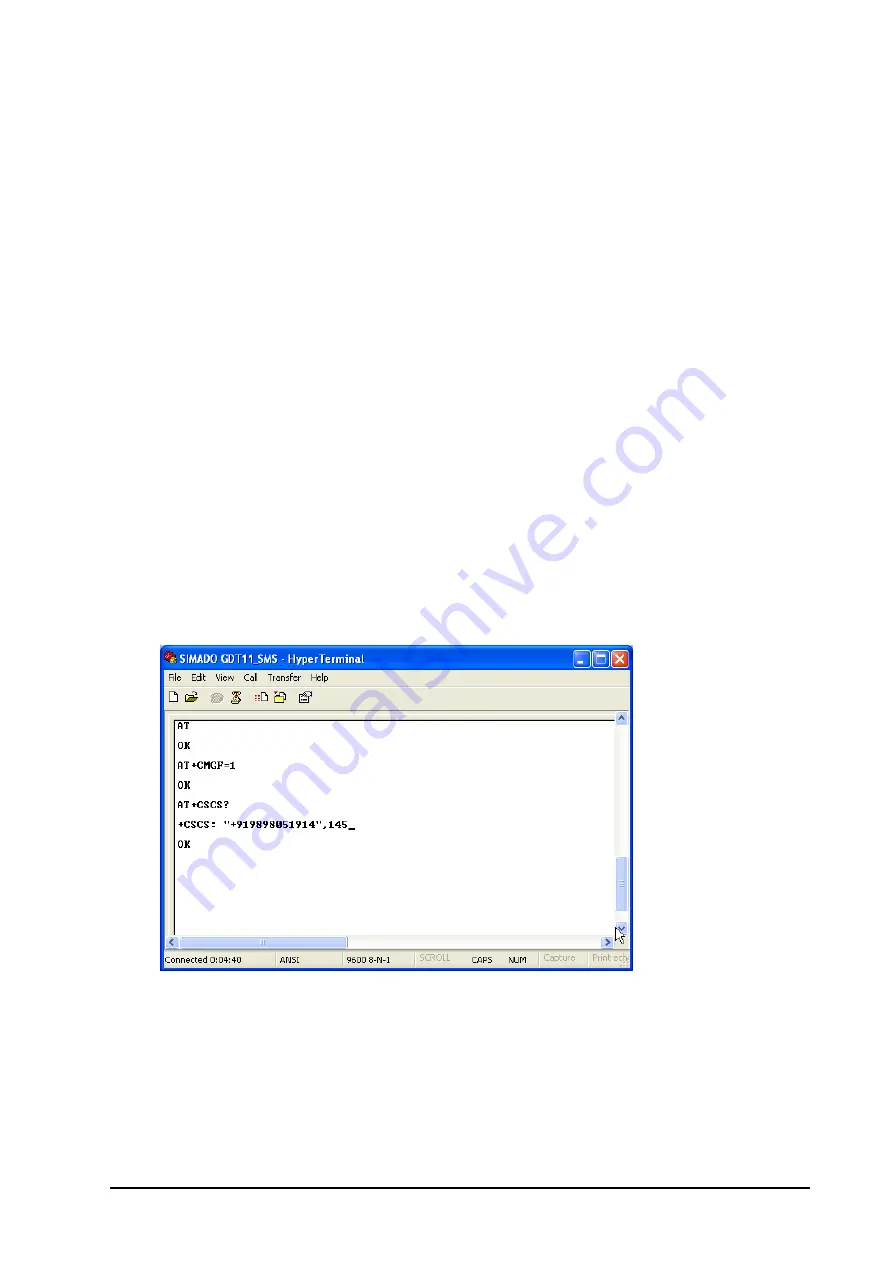
SIMADO GDT11 System Manual
47
SMS (Short Message Service)
What’s this?
•
The SIMADO GDT11 supports Short Message Services (SMS).
•
It allows sending and receiving of messages using a computer.
•
Receipt of an SMS by the SIMADO GDT11 is indicated to the user on the computer.
How to Send/Receive SMS through Computer?
To send and receive SMS,
•
Open Hyper Terminal window and enter name for the connection. In the 'Connect To' window select
COM1
and click
OK
button.
•
COM1 Properties window will appear on the screen. Select the following values for COM 1:
•
Bits Per Second= 9600
•
Data Bits = 8
•
Stop Bit = 1
•
Flow Control = None.
•
In the Hyper Terminal window, enter command
AT+CMGF=1
to set text message format and press
Enter. Also enter
AT+CSCA?
command to check whether the SMS service center number is set to SIM
card. Press Enter.
Summary of Contents for GDT11
Page 1: ...SIMADO GDT11 System Manual ...
Page 2: ......
Page 3: ...SIMADO GDT11 GSM CDMA Fixed Cellular Terminal for Data Applications System Manual ...
Page 6: ......
Page 7: ...Section 1 Introduction ...
Page 8: ......
Page 18: ...18 SIMADO GDT11 System Manual ...
Page 19: ...Section 2 Features and Facilities ...
Page 20: ......
Page 50: ...50 SIMADO GDT11 System Manual Index is the index number of the message to be deleted ...
Page 64: ...64 SIMADO GDT11 System Manual ...
Page 65: ...Section 3 Appendices ...
Page 66: ......
Page 68: ...68 SIMADO GDT11 System Manual Appendix B Regulatory Information ...
Page 69: ...SIMADO GDT11 System Manual 69 ...






























