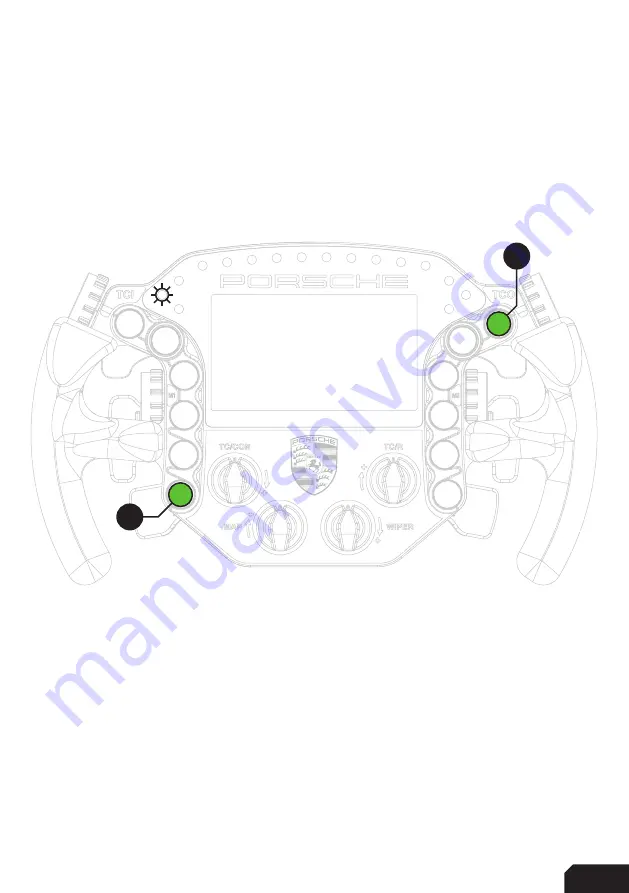
10
|
10 20
A
CM
Calibration Mode
The calibration is a very straightforward process, but first we need to enter the
Calibration Mode on the wheel itself. To activate the wheels’ calibration mode,
Press
and Hold
the ADJUST (A) button and CALIBRATION MODE (CM) button at the same
time. Keep doing so for at least
5 seconds
, until you see BUTTON 1 flashing in the
calibration program. On the wheel itself, the far-left LED will start flashing (red).
Release both buttons when the wheel successfully entered Calibration Mode.
Calibration
Calibration simply consists of depressing all the paddles/mono-arm and holding
them depressed for about a second. After this has been done with all paddles, the
wheels’ firmware has registered the minimum and maximum values for travel. Press
the Adjust (A) button a single time to exit the Calibration Mode.
While the Windows Game Controller program is still running, it is wortwhile to check
all buttons and encoders are working.
All buttons have one input, the front encoders have two (backwards and forwards).
The thumb encoders also have a push functionality in them. As for now, this
windows program only shows you 32 button inputs on screen, we hope this will be
expanded with future windows-updates.




















