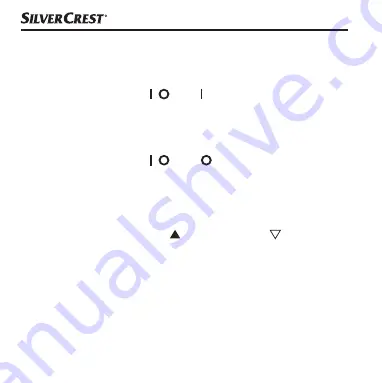
STM 1.5 A1
■
34
│
GB
│
IE
Operation
Using the appliance
♦
Slide the On/Off switch / to the position to switch the
appliance on (see fig. D).
♦
Move the appliance over the surfaces you want to clean. Dust and
crumbs are sucked up and collected in the collecting tray (see fig. E).
♦
Slide the On/Off switch / to the position to switch the
appliance off (see fig. E).
Emptying the collecting tray/filter
♦
Open the collecting tray. Turn the collecting tray clockwise until the
arrows on the collecting tray and the appliance are aligned
(see fig. F).
♦
Carefully pull the collecting tray downwards.
♦
Empty the collecting tray.
♦
Turn the appliance around.
♦
Pull the filter upwards out of the appliance (see fig. G).
Summary of Contents for STM 1.5 A1
Page 3: ...A D G E H F I B C ...
















































