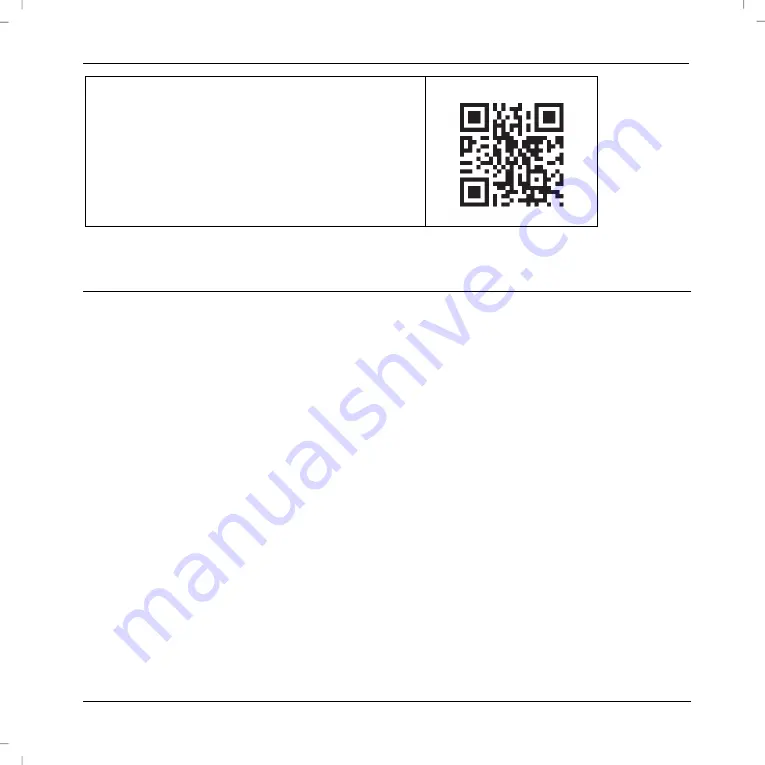
SilverCrest SMRA 5.0 A1
English - 123
This link forwards you to the SilverCrest Multi-room system
homepage:
URL: http://www.multiroom-sound.com
What you need to know about setting up the network
Make sure that the smartphone and/or tablet with which you wish to register and operate your smart audio device in
the network belongs to the relevant network.
To prevent unauthorised persons gaining access to the system, the WiFi network should be encrypted. There are
numerous encryption algorithms, including WPS, WPA, WEP, etc. Make sure you use the same encryption algorithm
for your Multiroom product as for your wireless network. Otherwise, no connection can be established to the wireless
network.
In large apartments or buildings with several storeys, a number of different wireless networks can be installed. Make
sure that the network equipment (routers/repeaters) are connected to one another, otherwise your smart audio
devices cannot communicate with one another and you will not be able to control them as expected.
Some smart audio devices also have a LAN connection socket which allows the device to be connected to the
network via a network cable.
If you connect your device to your network using a cable, make sure that the network cable for the relevant device is
connected to the same network (WiFi) as your smartphone and/or tablet and any other smart audio devices.
In buildings with fixed network sockets in the walls, these sockets can often lead to different networks.
If this cannot be guaranteed, the devices cannot be controlled.
Other tips and instructions on setting up the network can be found on our website: www.silvercrest-multiroom.com








































