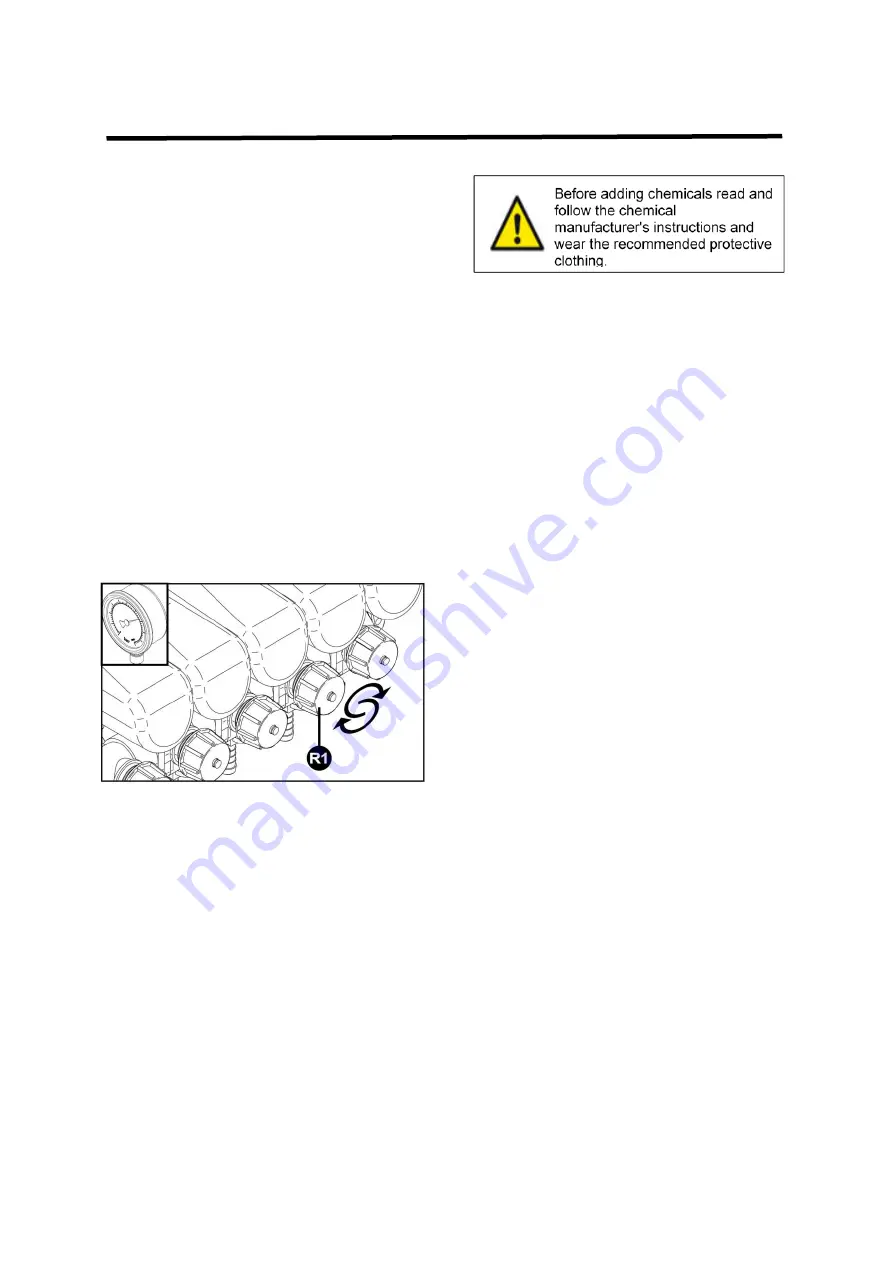
3
Locating Tab & Hub Clamp screw
Operation
Pressure Adjustment
With the section switches turned Off and the
Master switch turned On maximum pressure
can be set by the Manual Pressure Regulating
Valve. A clockwise rotation increases pressure
and an anticlockwise rotation reduces
pressure. If the desired spraying pressure
cannot be obtained with the Manual Pressure
Regulating knob then holding up the toggle
switch on the control box will close the Electric
Pressure Regulating Valve and increase the
system pressure and vice versa.
To adjust the compensation ports:
Start the sprayer and set the spray pressure
with the master On and all sections On.
Then turn off the first section and adjust the
compensation knob R1 until the pressure is
exactly the same as it was with all sections on.
Turn the section back on and off to check the
remains constant.
Turn all sections on again and repeat for the
remaining sections.
The sprayer is then adjusted correctly.
Adding Chemicals
Chemicals are added to the tank through the
top lid opening.
Take care to avoid the spillage of chemicals or
mixed solution. Wear gloves, eye protection
and the recommended protective clothing
whilst filling with chemicals. Wash your hands
after filling if they have come into contact with
concentrate or mixed solution.
Store unused chemicals and dispose of empty
chemical containers as recommended by the
chemical manufacturer or relevant authority.
Emptying the Sprayer
At the end of each day partly fill the tank with
water and run this through the pump, spray
lines and nozzles to purge them of chemicals.
Use a cleaning agent such as Silvan All Clear
tank cleaner.
Rinse the tank through the lid and empty with
the drain valve to remove powdered material.
Never leave chemicals in the tank that could
settle to the bottom and break into lumps that
may block the suction filter.
Dispose of unused chemical mix, rinse water
and containers as recommended by the
chemical
manufacturer
or
government
authority.


















