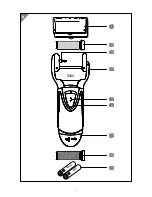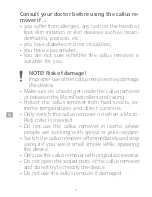13
EN
callus remover by sliding the on/off switch down.
8. At the end of your skin care session, clean the callus remover as described in the chapter
“Cleaning and maintenance”.
Cleaning and maintenance
NOTE! Risk of damage!
If you use the wrong cleaning products or
cleaning implements, you may damage the cal-
lus remover.
• Do not use hard, rough or abrasive cleaning prod-
ucts or implements.
Cleaning the callus remover
Clean the callus remover whenever you have used it as follows:
1. Take the MicroPedi roller (2 or 8) out of the callus remover as described in the chapter
“Ejecting and inserting a MicroPedi roller”.
2. Check that the battery compartment cover (7) is securely turned to the lock position.
3. Remove any dirt, dust and remnants of skin from the callus remover and the MicroPedi
rollers using a dampened cloth or shortly hold the parts under running lukewarm water.
4. Wipe the callus remover and the MicroPedi roller dry with a cloth.
5. Once clean and dry, store the callus remover and MicroPedi rollers in a cool and dry place.
Replacing MicroPedi rollers
The MicroPedi rollers (2 or 8) should only be used a couple of times depending on the
frequency of use and size of the areas of skin treated.
• Always replace the MicroPedi rollers:
• when the MicroPedi rollers look worn;
• when the MicroPedi rollers start to show cracks or other damages.
• Replace the MicroPedi rollers as described in the chapter “Ejecting and inserting a Micro-
Pedi roller”.
For the best results we always recommend replacing both MicroPedi rollers together.
Original spare parts are available:
• from your retailer,
• on the Silk’n website: www.silkn.eu.
Summary of Contents for AP-3WD
Page 2: ...2 EN DE FR NL ES PT GR TR IT NO SV DA EN DE FR NL ES PT GR TR IT NO SV DA ...
Page 3: ...3 A 1 3 4 5 6 7 8 2 LR06 LR06 9 Dok Rev Nr 195281_20170222 ...
Page 165: ... ...
Page 166: ... ...
Page 167: ... ...