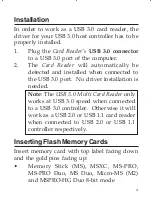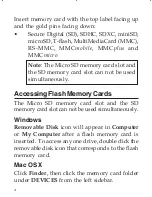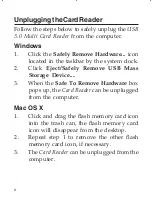4
Insert memory card with the top label facing up
and the gold pins facing down:
•
Secure Digital (SD), SDHC, SDXC, miniSD,
microSD, T-flash, MultiMediaCard (MMC),
RS-MMC, MMC
mobile
, MMC
plus
and
MMC
micro
Note
: The Micro SD memory card slot and
the SD memory card slot can not be used
simultaneously.
Accessing Flash Memory Cards
The Micro SD memory card slot and the SD
memory card slot can not be used simultaneously.
Windows
Removable Disk
icon will appear in
Computer
or
My Computer
after a flash memory card is
inserted. To access any one drive, double click the
removable disk icon that corresponds to the flash
memory card.
Mac OS X
Click
Finder
, then click the memory card folder
under
DEVICES
from the left sidebar.