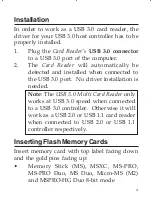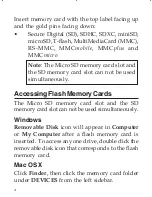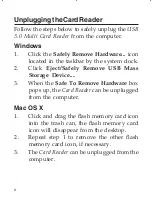3
Installation
In order to work as a USB 3.0 card reader, the
driver for your USB 3.0 host controller has to be
properly installed.
1.
Plug the
Card Reader's
USB 3.0 connector
to a USB 3.0 port of the computer.
2.
The
Card Reader
will automatically be
detected and installed when connected to
the USB 3.0 port. No driver installation is
needed.
Note
: The
USB 3.0 Multi Card Reader
only
works at USB 3.0 speed when connected
to a USB 3.0 controller. Otherwise it will
work as a USB 2.0 or USB 1.1 card reader
when connected to USB 2.0 or USB 1.1
controller respectively.
Inserting Flash Memory Cards
Insert memory card with top label facing down
and the gold pins facing up:
•
Memory Stick (MS), MSXC, MS-PRO,
MS-PRO Duo, MS Duo, Micro-MS (M2)
and MSPRO-HG Duo 8-bit mode