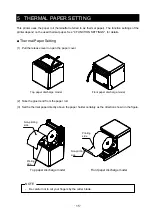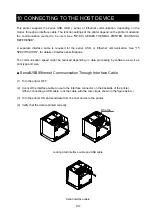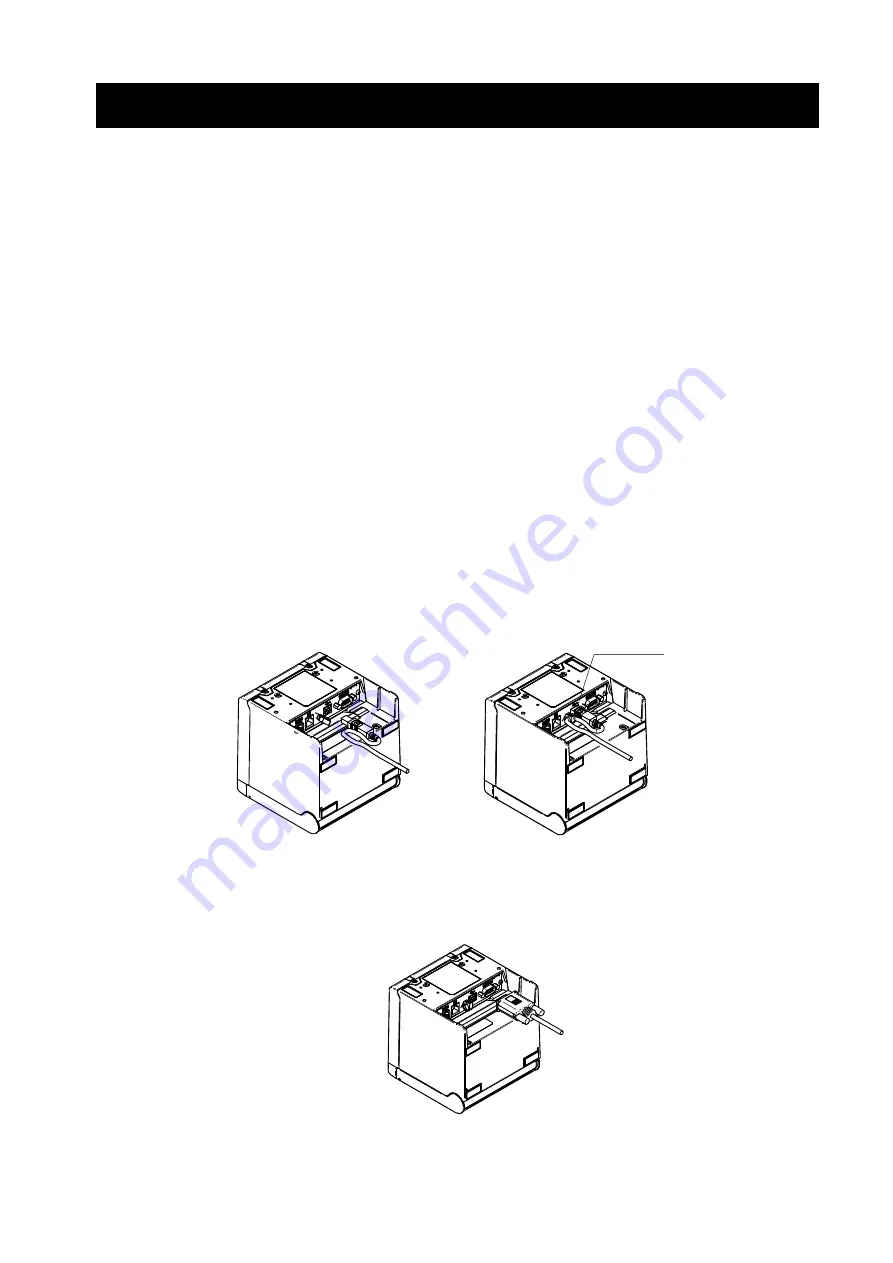
-
24
-
10 CONNECTING TO THE HOST DEVICE
This printer supports the serial, USB, USB + serial, or Ethernet communication, depending on the
model, through an interface cable. The function settings of the printer depend on the printer model and
the communication method to be used. See "RP-E10 SERIES THERMAL PRINTER TECHNICAL
REFERENCE".
A separate interface cable is required for the serial, USB, or Ethernet communication. See "15
SPECIFICATION", for details of interface specifications.
The communication speed might be reduced depending on data processing by software as well as
print type and size.
■
Serial/USB/Ethernet Communication Through Interface Cable
(1) Turn the printer OFF.
(2) Connect the interface cable to use to the interface connector on the backside of the printer.
(When connecting a USB cable, lock the cable with the wire clip as shown in the figure below.)
(3) Turn the printer ON and send data from the host device to the printer.
(4) Verify that the data is printed correctly.
ワイヤクリップ
Locking USB interface cable and USB cable
Serial interface cable
Wire clip