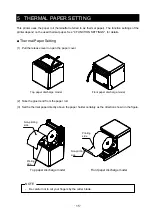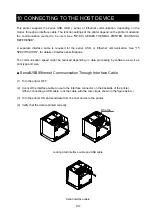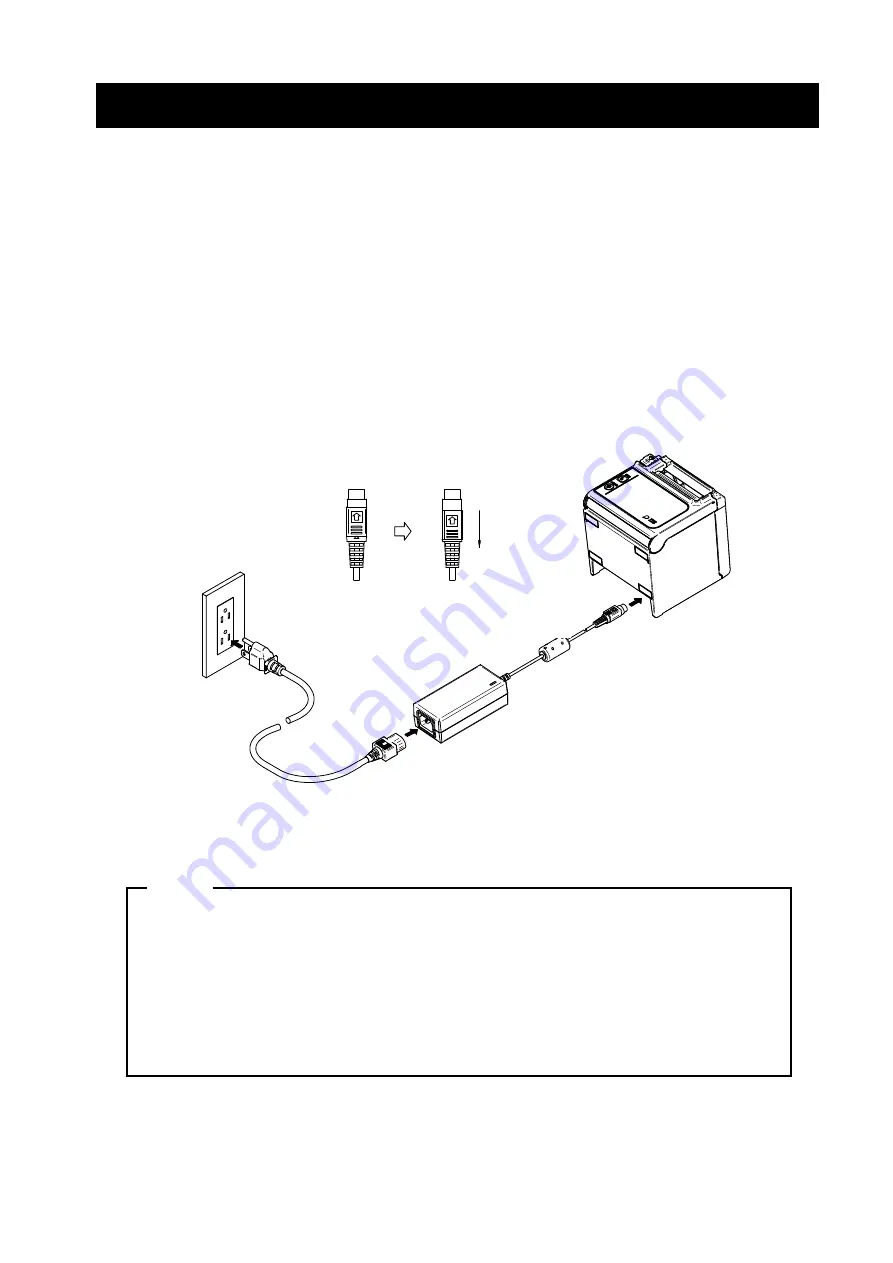
-
14
-
4 POWER
CONNECTION
This printer can be powered with an AC adapter.
Always refer to "15 SPECIFICATION" before using the AC adapter.
■
Connecting the AC Adapter
(1) Connect the AC cable to the AC adapter.
(2) Insert the DC jack of the AC adapter to the power connector of the printer.
(3) Insert the AC plug of the AC cable to an electric outlet.
①
②
③
DCジャックのロック
DCジャックのロック解除
引く
Pull
Locking DC jack
engaged
Locking DC jack
disengaged
NOTE
- The DC jack of the printer power connector has the locking system.
To disengage the locking system, pull the DC jack contrary to the arrow in the figure
above.
Disengage the locking system as described in the figure before connecting or
disconnecting the DC jack.
- Turn the printer OFF before installing or removing the AC adapter.
- If the printer is not used for a long time, unplug the AC cable from the outlet.