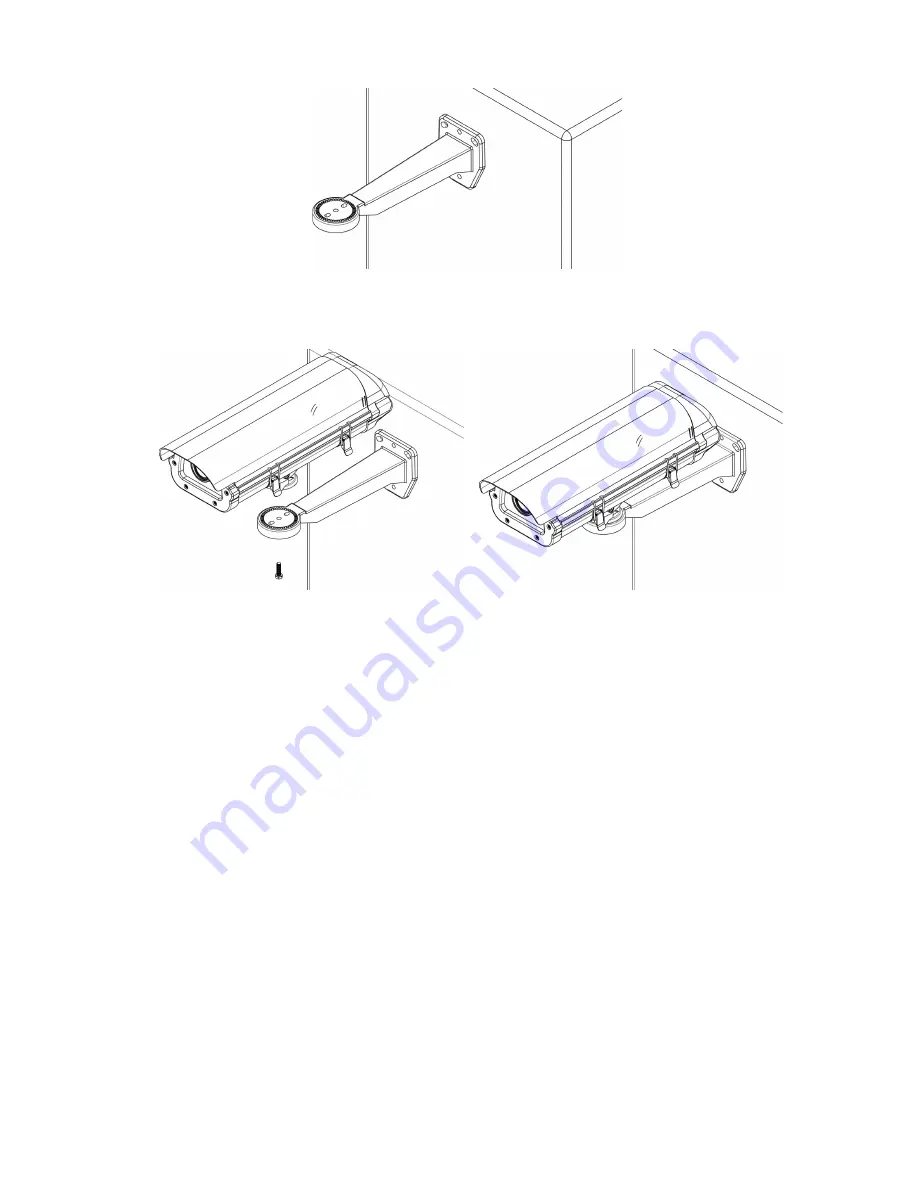
4.6.1 Close the housing and lock the fasteners.
4.6.2 Attach the bracket assembly to the wall of the building.
4.6.3 Unscrew two screws from the bottom of the housing.
4.6.4 Mount the housing on the bracket and fix it by two screws.
5. Command Line Interface (CLI)
5.1 Features
The IPhouse-15 Command Line Interface (CLI) allows:
•
Controlling LEDs, fans and camera manually or automatically
•
Programming power of LEDs for illumination and heating
•
Enabling or disabling thermostat and preheat (warm up) features
•
Programming temperature and illuminance On/Off thresholds
•
Monitoring temperature, illuminance and consumed power
•
Accessing by SSH (through camera's serial port) or by a terminal
5.2 Accessing CLI through Camera's Serial Port
5.2.1 If the camera has an RS-232 serial port, it is possible to access the IPhouse-15 CLI remotely
through an SSH connection. Connect the camera's serial port to the IPhouse-15 console port (XP7) by the 4-
wire flat cable (supplied).
5.2.2 Setting up SSH Connection to Camera
Connect the IPhouse-15 to a PoE switch port. Wait about 1 minute till the camera is starting.
Run the SSH client program (for example,
putty.exe
).
Enter the camera's IP address and click OK. The telnet window will open.
login as:
5














