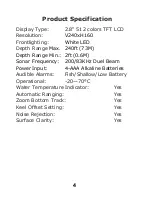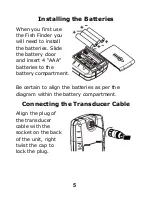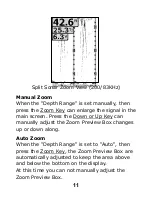12
Stop Chart
When the unit starts working, you can press the
Power Key to stop the screen chart in the main
screen, and press the Power Key again the
screen chart will be recovered.
Accessing Menu Features
The Menu Key is used to access the menu
system.
When you press the Menu Key once, the menu
system immediately appears on the display.
The menu system have 3 tabs: "Sonar", "Setup"
and "Advance". You can press the Menu Key to
switch between different menu tabs.