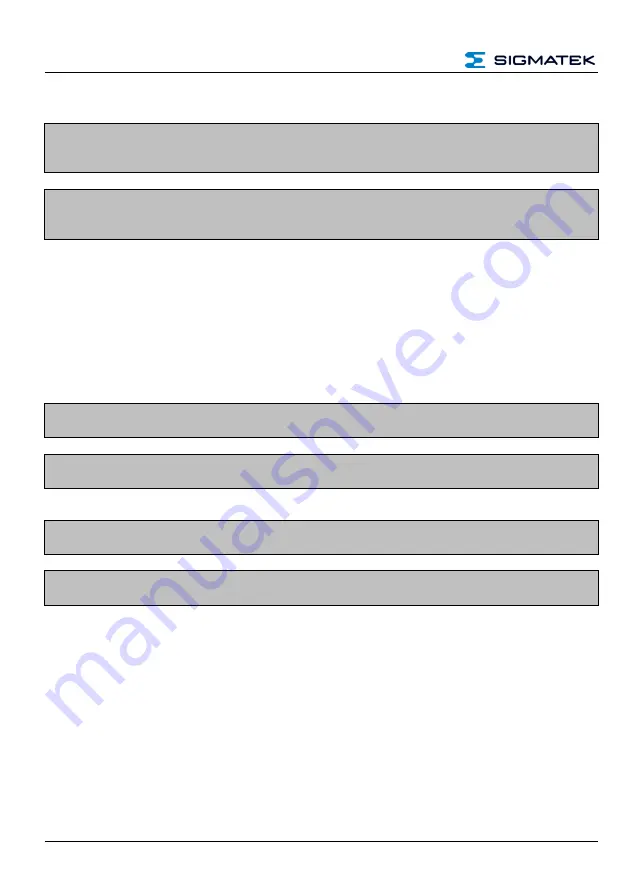
HGT 1051
10.1“ HANDHELD CONTROL PANEL
Page 28
17.12.2019
8
Cleaning the Touch Screen
CAUTION!
Before cleaning the touch screen, the HGT must be turned off
in order to prevent triggering functions or commands unintentionally!
Attention!
Avant de nettoyer l'écran tactile, le HGT
doit d'abord être éteint afin d’éviter un dé-
clanchement involontaire des commandes!
The HGT touch screen can only be cleaned using a soft damp cloth. To dampen the cloth,
a screen cleaning solution such as antistatic foam cleaner, water with detergent or alcohol
is recommended. To avoid fluids/cleaning solutions from getting into the housing, the HGT
should not be sprayed directly. To clean, no erosive cleaning solutions, chemicals, abrasive
cleansers or hard objects that can scratch or damage the touch screen may be used.
If the HGT is contaminated with toxic or erosive chemicals, it must be carefully cleaned as
quickly as possible to prevent acid burns!
To ensure the optimal function of the HGT, the touch screen should be cleaned
in regular intervals!
Pour garantir le fonctionnement optimal du HGT, le terminal doit être
nettoyé régulièrement!
To avoid damaging the touch screen, using either the fingers or
a stylus to operate the panel is recommended.
Pour éviter d'endommager l'écran tactile, il est recommandé d'utiliser les doigts ou
un stylet pour faire fonctionner le panneau.



































