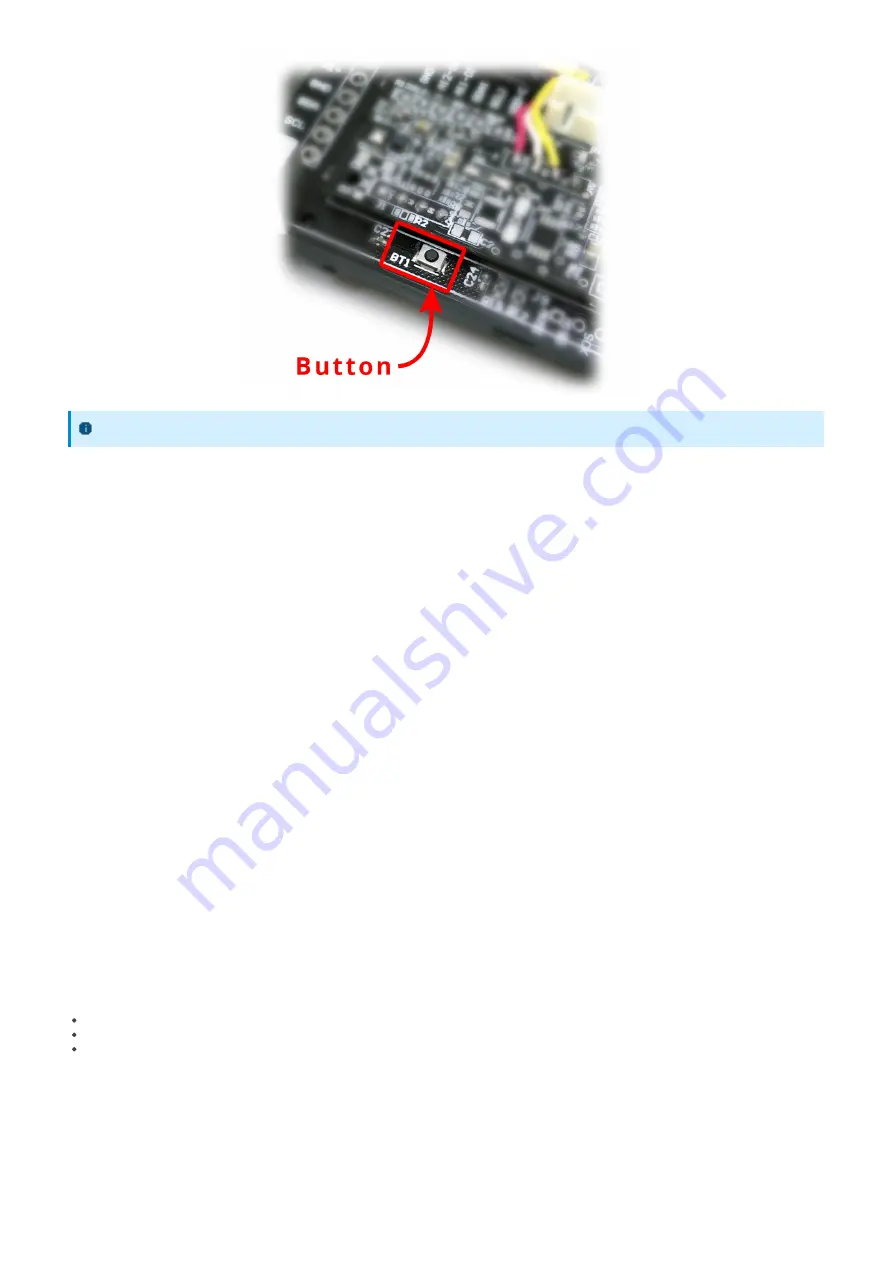
There are 3 configuration menus: tx_repeat, downlink_flag, radio configuration.
We use the button to enter the menus as follows:
Press and hold the button 2s -> When the
Red LED
is on, it means entering the tx_repeat configuration menu. Then
release to configure it.
Press to configure. After pressing if the
Red LED
flashes once, tx_repeat = 0 (send 1 time). After pressing if the
Red
LED
blinks twice, it is tx_repeat = 1 (send 3 times).
Press and hold the button 5s -> When the
Green LED
is on, it means entering the downlink_flag configuration
menu. Then release to configure it.
Press to configure. After pressing if the
Green LED
flashes once, it is downlink_flag = 0 (downlink is not allowed).
After pressing if the
Red LED
blinks twice, it is downlink_flag = 1 (downlink is allowed).
Press and hold the button 10s ->
Blue LED
is on, it means entering the Radio Configuration menu. Then release to
configure it.
Press to configure. After pressing if the
Blue LED
blinks once, it is Radio Configuration = 1. After pressing if the
Blue LED
flashes twice, it is Radio Configuration = 2. After pressing if the
Blue LED
flashes 4 times, it is Radio
Configuration = 4.
There are 3 ways to exit the menu:
Press and hold for 3s, the LED turns off to exit the menu;
Wait 30 seconds, then exit the menu;
Take out the battery, it all starts over (outside the menu)).
The RF transmit power will be automatically set as the max value as allowed by the Zone.
Sigfox Radio Configuration (RC) defines the radio parameters in which the device shall operate: Sigfox operating
frequencies, output power, spectrum access mechanism, throughput, coexistence with other radio technologies, etc.
Each radio configuration includes 4 uplink classes: 0u, 1u, 2u, and 3u.
the push button can only be used for the first 60 seconds after powering up.
5.2.1 Menu configuration
5.2.1.1 tx_repeat
5.2.1.1 downlink_flag
5.2.1.1 radio configuration
5.2.2 Exit the menu:
5.3 RC technical details





















