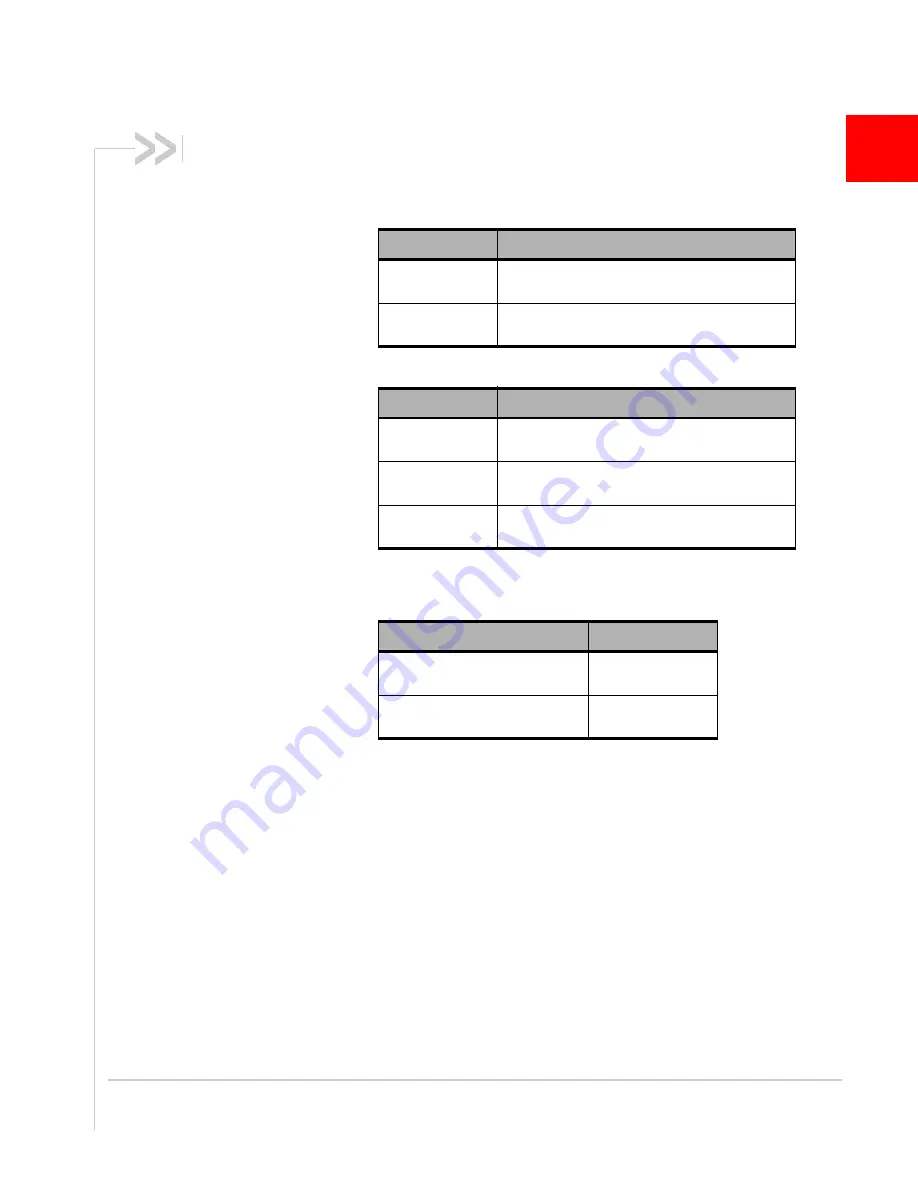
Rev 2 Apr.12
Proprietary and Confidential
11
3
3: RF Integration
The AirPrime EM7700 operates on the frequency bands listed below.
RF connection
When attaching antennas to the module:
•
Use I-PEX connectors (model I-PEX MHF-A13) to attach
antennas to the module’s connection points.
•
Match coaxial connections between the module and the antenna
to 50
.
•
Minimize RF cable losses to the antenna; the recommended
maximum cable loss for antenna cabling is 0.5 dB.
•
To ensure best thermal performance, if possible use the
mounting holes to attach (ground) the device to a metal chassis.
Table 3-1: LTE frequency band support
Band
Frequencies
Band 4 (AWS)
Tx: 1710–1755 MHz
Rx: 2110–2155 MHz
Band 17
Tx: 704–716 MHz
Rx: 734–746 MHz
Table 3-2: HSPA+ frequency band support
a
a.
WCDMA channel spacing is 5 MHz, but this can be adjusted to
optimize performance in a particular deployment scenario.
Band
Frequencies
Band 1
WCDMA 2100
Tx: 1920–1980 MHz
Rx: 2110–2170 MHz
Band 2
WCDMA 1900
Tx: 1850–1910 MHz
Rx: 1930–1990 MHz
Band 5
WCDMA 850
Tx: 824–849 MHz
Rx: 869–894 MHz
Table 3-3: GPS frequency band support
Band
Frequencies
GNSS
(wide band GPS and GLONASS)
1565–1606 MHz
GPS
(narrow band GPS)
1575.42 MHz
Summary of Contents for AirPrime EM7700
Page 1: ...AirPrime EM7700 Hardware Integration Guide 4112206 Rev 2 ...
Page 2: ......
Page 6: ...AirPrime EM7700 Hardware Integration Guide 6 Proprietary and Confidential 4112206 ...
Page 16: ...AirPrime EM7700 Hardware Integration Guide 16 Proprietary and Confidential 4112206 ...
Page 20: ...AirPrime EM7700 Hardware Integration Guide 20 Proprietary and Confidential 4112206 ...
Page 25: ......
Page 26: ......












































