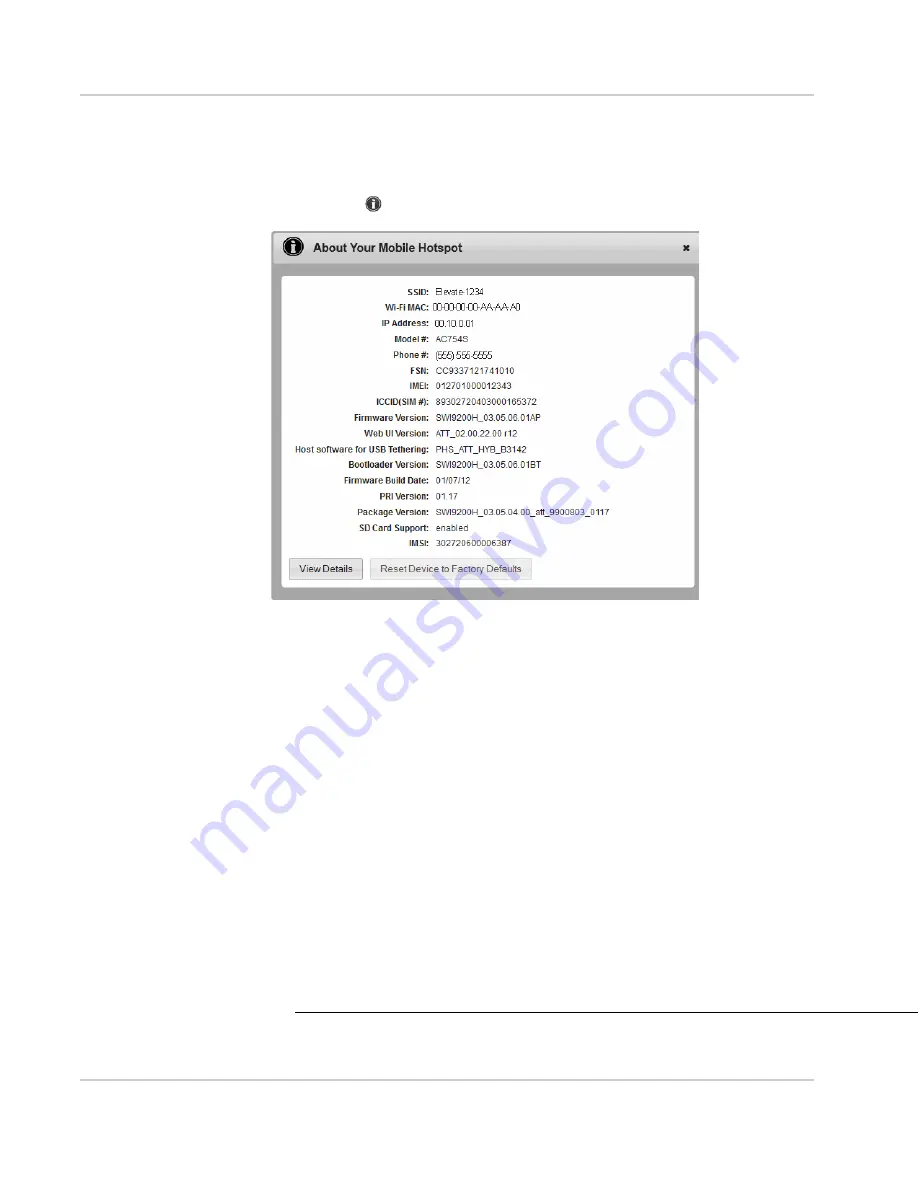
Use Your Mobile Hotspot
Rev 3 Apr.12
29
View Details About Your Mobile Hotspot
To view details about your device such as the model number, software version,
IMEI, etc., go to the Mobile Hotspot Homepage, and click the About Your Mobile
Hotspot icon (
).
For additional information and to save a file that you can forward to AT&T
Customer Care, click View Details.
Use the microSD Card to Share Files over
Wi-Fi
*
Your mobile hotspot is equipped with a microSD™ reader. You can use this
feature to share music, photos, data files, etc. over your mobile Wi-Fi network, or
in tethered mode. The mobile hotspot supports microSD cards with up to 32 GB
capacity.
*. * Enterprise variant available with microSD and WPS functionality disabled and driv-
ers supporting tethering removed.
Summary of Contents for AirCard 754S
Page 1: ...AT T Mobile Hotspot Elevate 4G User Guide 2400154 Rev 3 ...
Page 2: ......
Page 37: ...Use Your Mobile Hotspot Rev 3 Apr 12 37 5 Slide the SIM card cover to the Lock position ...
Page 68: ......
Page 69: ......
















































