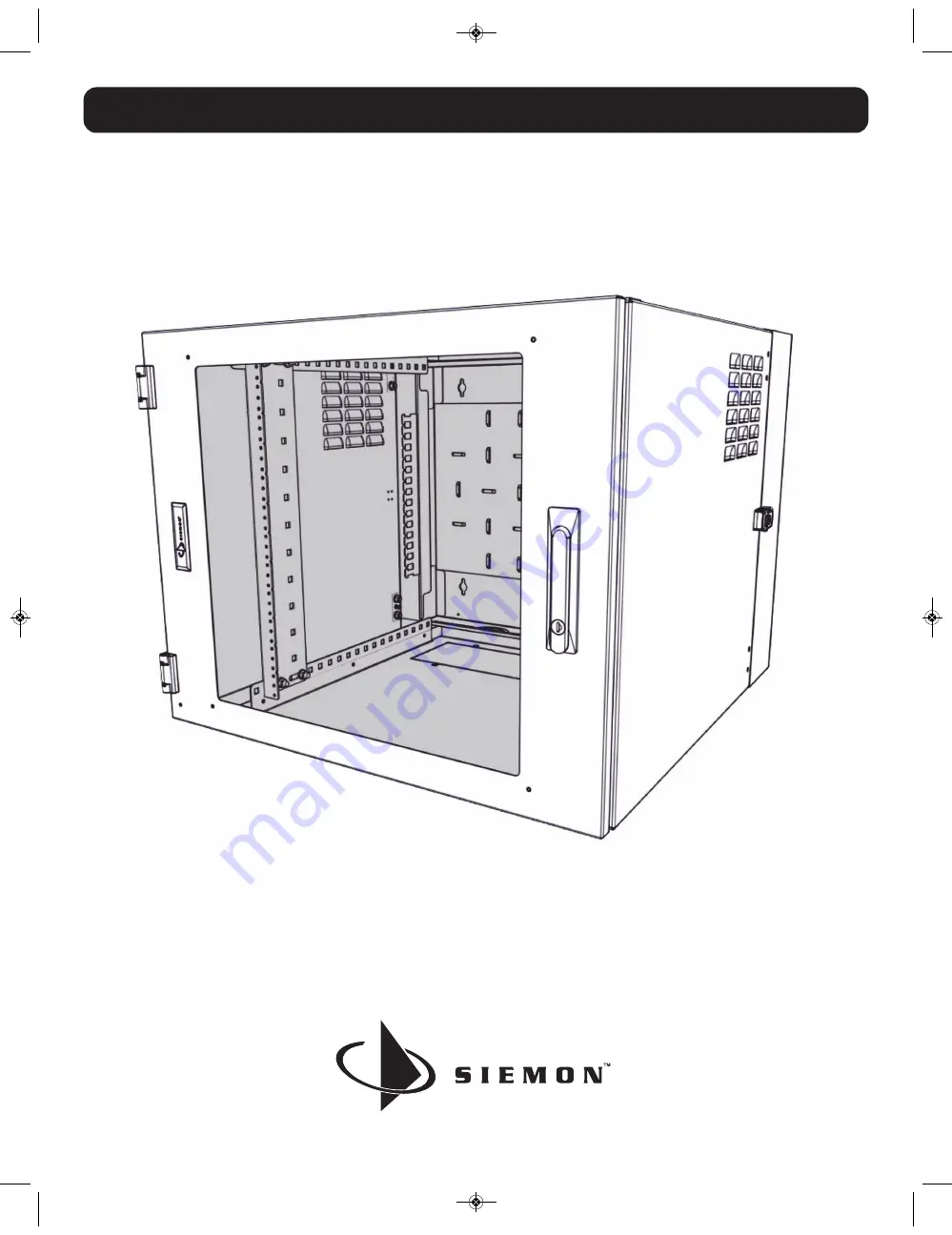Reviews:
No comments
Related manuals for WC2 101-12U Series

K-POD302
Brand: Kramer Pages: 2

SOHO JPM1110A
Brand: Black Box Pages: 19

vega VB318MP
Brand: hager Pages: 4

Thecus N199
Brand: Thecus Pages: 6

5181XM CEILING SPEAKER ACCESSORY
Brand: Altec Lansing Pages: 1

709040
Brand: Manhattan Pages: 8

K-1700-3
Brand: Viking Pages: 8

CR U6 Series
Brand: Cyber Power Pages: 14

KIL640
Brand: peerless-AV Pages: 16

V100
Brand: Thermaltake Pages: 11

Chaser A21
Brand: Thermaltake Pages: 12

CA-1R9-00M1WN-00
Brand: Thermaltake Pages: 12

AWO 229
Brand: Pulsar Pages: 2

8000 Series
Brand: Videx Pages: 2

Enterprise
Brand: HornetTek Pages: 16

MySafe Thunderbolt 3 M.2 PCIe
Brand: i-tec Pages: 13

BYFQ60C3W1W
Brand: Daikin Pages: 12

1000S-AL
Brand: Safe-t-Cover Pages: 4